.svg)
5 Best Workplace Safety Inspection Software Tools for 2026

Take Control of QA.
Make Inspections Effortless.

We’ll quickly uncover your needs and share how we can help—no pressure, no stress, just solutions. Grab your spot on our calendar today!
Be survey-ready every day with three simple dining audits

We’ll quickly uncover your needs and share how we can help—no pressure, no stress, just solutions. Grab your spot on our calendar today!
Regular workplace safety inspections help you prevent accidents, reduce risks, and ensure compliance with regulations. However, many operators find it difficult to monitor safety performance and complete inspections using manual methods.
This is where workplace safety inspection software comes in. It replaces paper-based inspection forms with mobile apps and cloud-based platforms that automate safety audits, track incidents, and generate compliance reports.
In this article, we will review the best workplace safety inspection apps and highlight their key features.
But before jumping into the top products, let's first define safety inspection software and discuss who needs it.
What Is Workplace Safety Inspection Software?
Workplace safety inspection software is a digital tool that helps businesses manage safety processes, hazard assessments, and compliance checks.
It is usually available as a mobile-friendly inspection program app or a cloud-based solution, which operators can access via the web.
This software allows inspectors to complete audits, record safety data, and track compliance across multiple locations in real time.
Centralizing data and streamlining the inspection process can help safety teams quickly identify risks and take immediate action when necessary.
Who Needs Workplace Safety Inspection Software?
Any business that wants to protect employees, prevent accidents, and stay compliant with regulations can benefit from safety inspection software. However, some industries face higher risks than others and may rely on this software solution more.
Below are some of the key sectors that need safety inspection software:
- Healthcare facilities and assisted living communities: Nursing homes and senior living facilities use assisted living software to prevent infections, make sure medical equipment is working, and verify emergency preparedness.
- Restaurants and food services: Food businesses and service operators can maintain workplace safety and handle quality control using dedicated software.
- Manufacturing plants: Factories and warehouses handle heavy machinery and hazardous materials. This calls for the need for workplace inspection software to prevent accidents and keep the workplace safe.
- Construction sites: Firms need inspection software to monitor site conditions, enforce safety protocols, and document compliance with regulatory agencies.
- Transportation and logistics: With a dedicated safety inspection platform, logistics companies can ensure vehicles are in good condition, track driver safety compliance, and document loading/unloading procedures.
Top 5 Workplace Safety Inspection Software Solutions for 2026
Here are the best workplace safety inspection software and their key features.
1. MyFieldAudits
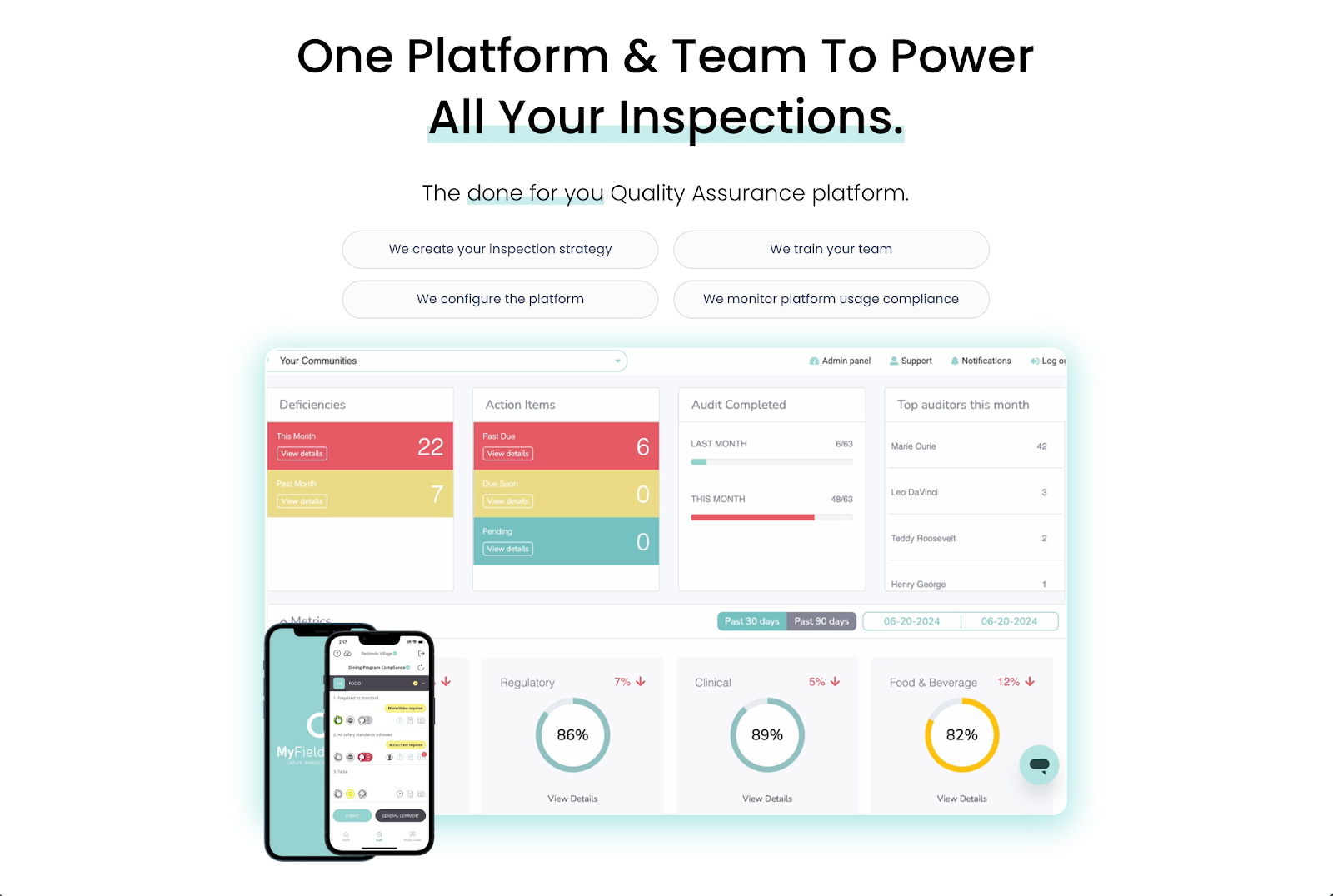
MyFieldAudits offers a fully managed inspection solution for enhancing workplace safety and operational consistency. It primarily focuses on food safety management and assisted living compliance.
MyFieldAudits allows you to track if, when, and where safety inspections are being done. It features data capture, photo and video documentation, and corrective actions to provide real-time visibility into multiple locations.
It can also sync data across different platforms, from laptops to mobile devices. Plus, it automatically saves progress in offline mode, which is handy for on-the-go inspections.
Unlike most inspection software vendors that simply provide access to their platform, MyFieldAudits acts as your retention engine in streamlining safety inspections. They can develop quality assurance (QA) programs tailored to your needs, configure the app, and even train your team for you.
You can focus on capturing the critical inspection data that improves workplace safety and drives operational excellence.
Key Features:
- Advanced platform: You can capture real-time data, upload photos and videos, schedule audits, assign action items to on-site teams, and track compliance and safety standards from a centralized location.
- Tailored solutions: MyFieldAudits works closely with you to identify critical metrics and KPIs, developing safety programs tailored to every department.
- Dedicated support: The team offers comprehensive support, from training to ongoing compliance monitoring, to ensure accurate, consistent, and actionable data.
- Enterprise-level focus: Designed for large organizations, not individuals or those seeking off-the-shelf solutions.
Schedule a discovery call to get started today! You can also watch this video to learn how MyFieldAudits can be a game-changer for workplace safety inspections.
2. ComplianceQuest
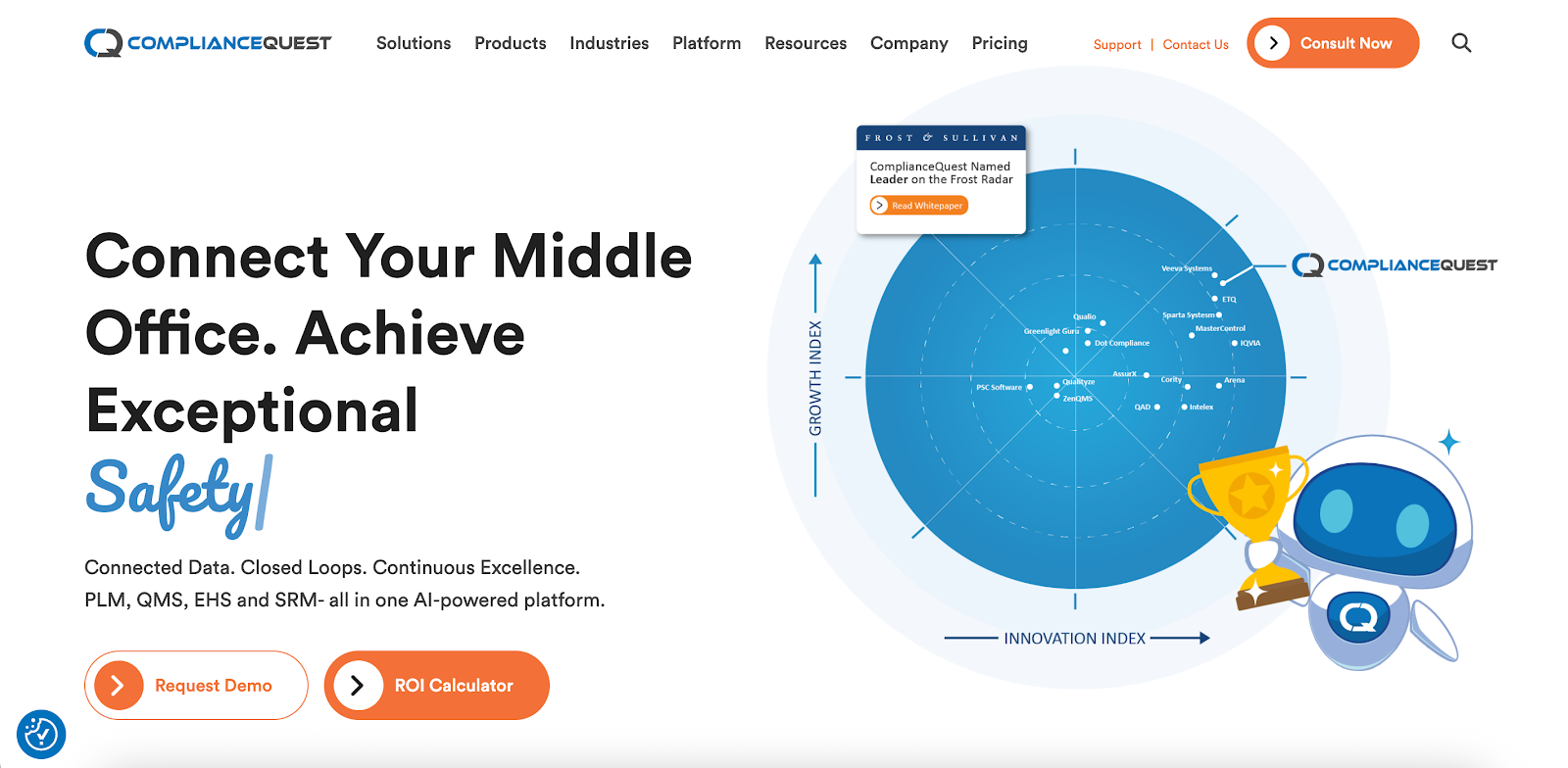
ComplianceQuest offers a unified platform for automating compliance and managing operations. One of its products is a health and safety audit software solution.
This tool includes incident management capabilities that enable real-time monitoring of safety risks and workplace hazards. It can then proactively implement mitigation strategies to prevent incidents and ensure a safer workplace.
ComplianceQuest also allows your operators to plan, schedule, and build safety audits based on their specific requirements.
Plus, it provides a centralized system for managing safety documents and audit trails. This makes it easier to prove compliance with safety regulations and avoid penalties.
Key Features:
- Incident management: It encourages reporting of injuries or near misses to promote a stronger safety culture.
- Audit tools: These allow you to plan and execute both external and internal audits.
- Document management: The platform lets you organize documents and generate audit trails in one place.
- Management review: ComplianceQuest offers AI-powered dashboards and actionable insights for data-driven decision-making.
3. SiteDocs

SiteDocs is safety management software designed for the construction, manufacturing, and energy sectors.
It replaces traditional paper-based systems with digital inspection forms accessible via mobile devices. These enable real-time monitoring of safety procedures and compliance statuses across multi-site locations.
SiteDocs also uses AI to analyze inspection data and identify trends in workplace incidents. It empowers operators to make informed decisions that enhance safety management.
Key Features:
- Digital forms: Online inspection forms and checklists can simplify safety audits and improve efficiency.
- AI insights: It uses artificial intelligence for data-driven decision-making and risk management.
- Data capture: SiteDocs allows your field teams to upload photos, share digital comments, sign inspection forms, and share their GPS remote locations.
- Automated reminders: These can notify safety inspectors, managers, and workers of issues and potential risks before an incident occurs.
4. Motive
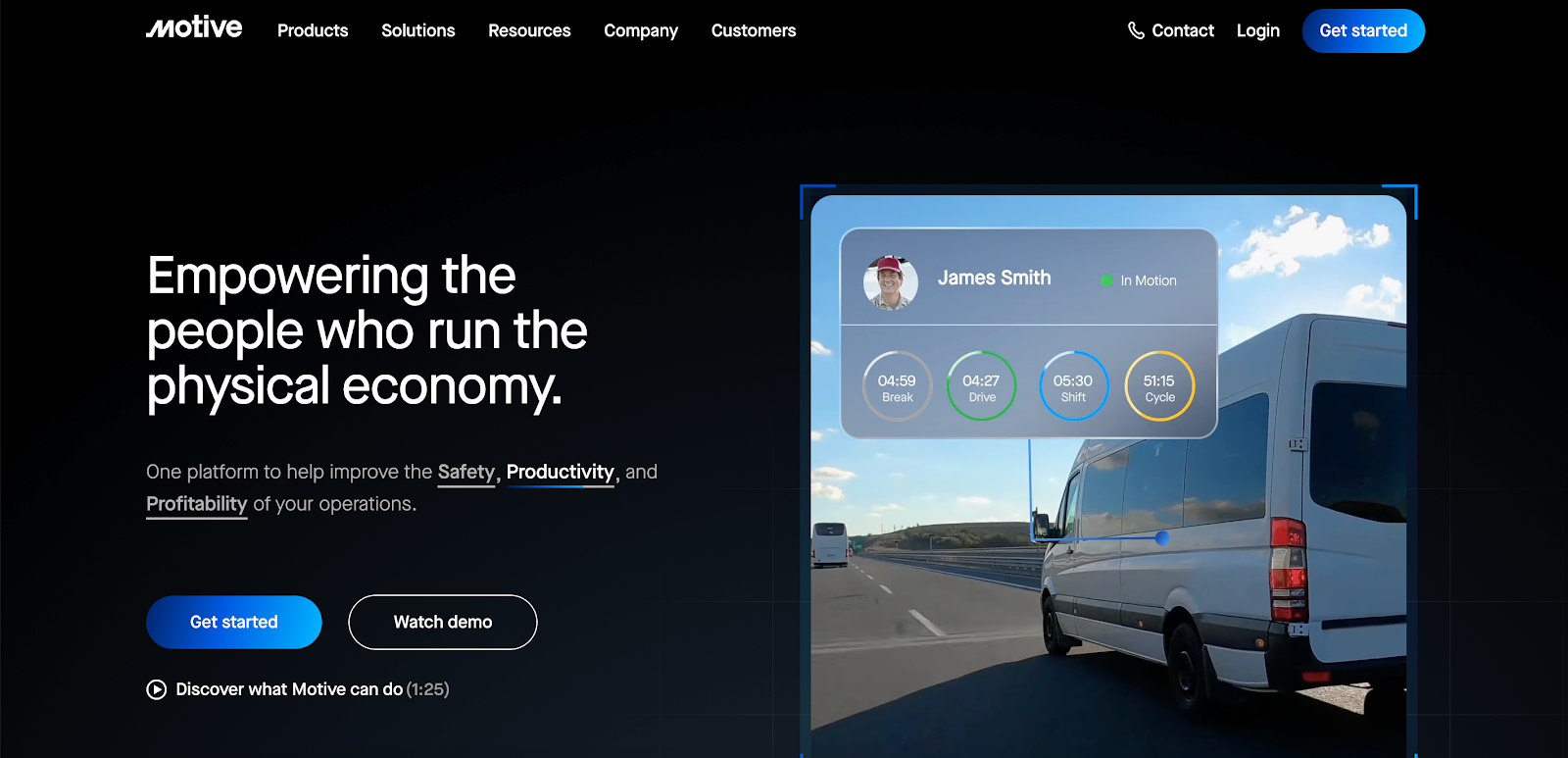
Motive's all-in-one fleet management platform can improve the safety, productivity, and profitability of fleet operations across various industries. It primarily caters to trucking, logistics, construction, and oil & gas fields.
It uses advanced AI technology to monitor driver behavior, vehicle health, and asset utilization in real time. This can significantly reduce accidents and minimize risks on the road.
Motive also has a built-in turnkey coaching tool with a safety score mechanism. It enables virtual training to improve safety performance while enabling safety managers to reward safe driving.
Key Features:
- Driver safety monitoring: It uses AI to detect risky practices while driving, such as cell phone use and close following.
- Driver coaching: It offers virtual courses to improve driver behavior and enhance safety on the road.
- Accident management: Motive offers seamless integration with dashcams to capture videos, which managers can access in case of a road accident.
- Fleet monitoring: It provides detailed insights into vehicle location, usage, and health to enhance safety and reduce downtime.
5. EcoOnline

EcoOnline offers environmental, health, and safety (EHS) software designed to help organizations manage safety and compliance efficiently.
It provides centralized storage for all health and safety documentation, including risk assessments, audits, checklists, and incident reports.
EcoOnline also offers an emergency response platform to protect lives and assets in any safety incident. This allows you to solve issues and maintain business continuity.
EcoOnline even includes 24/7 protection features for lone workers in manufacturing, construction, healthcare, and chemical industries. It has a panic button and GPS tracking capabilities to quickly locate employees in case of emergencies.
Key Features:
- Incident management: It can capture and investigate hazards to identify root causes and prevent recurrence.
- Emergency response: EcoOnline automatically responds to emergencies and other critical events to protect employees.
- Lone worker protection: It provides 24/7 protection for employees working alone through a dedicated app to ensure their overall safety in isolated environments.
- Custom audits and inspections: These help operators create inspection forms and safety checklists tailored to their specific needs.
Benefits of Implementing Safety Inspection Software
Using safety inspection software can change the way your workplace operates. Here are the key benefits of implementing the platform:
Reduce Workplace Accidents and Injuries
Identifying hazards before they cause harm is the foundation of workplace safety.
Inspection software ensures that risks are logged, tracked, and addressed immediately.
It can provide real-time alerts and generate reports that enable operators to take action quickly. This can protect employees against workplace injuries and fatalities.
Achieve Regulatory Compliance
Organizations need to comply with regulations like the OSHA, ISO, and local workplace safety laws.
Safety inspection software simplifies this process by automating compliance tracking. It can also generate inspection reports and provide a detailed audit trail.
This helps businesses avoid penalties, pass safety inspections, and ensure a legally compliant work environment.
Simplify Safety Inspections
Manual inspections using pen and paper or spreadsheets take time and are prone to errors.
A dedicated software solution makes inspection processes faster, more accurate, and easier to manage.
It allows you to conduct safety checks on-site using tablets or mobile devices. This reduces the need for manual data entry and increases efficiency.
Some platforms can also implement proactive safety measures without manual intervention. You can enhance workplace safety while saving time.
Improve Reporting and Documentation
Inspection software automatically stores inspection reports, risk assessments, and corrective actions in a centralized system.
This ensures that important safety resources are accessible, organized, and easily retrievable for audits, investigations, or safety planning.
Key Features of Safety Inspection Software
After understanding the benefits of safety inspection software, it’s time to focus on the features to consider. Let's break them down below:
Customization
Your business has unique safety requirements.
It's important to choose software with customizable checklists, forms, and reports. These allow you to conduct inspections that align with specific industry regulations and internal policies.
Mobile Accessibility and Offline Mode
Safety inspections often happen in remote or hazardous locations.
A mobile-friendly inspection platform with offline access allows workers to complete inspections, upload photos, and log issues without an internet connection.
Once you're back online, data automatically syncs for seamless reporting and enhanced communication.
Incident Reporting
Look for workplace inspection software that allows your employees to report incidents in real time.
The ability to attach photos or videos is also useful because these documents cannot be faked.
Task Management
Assigning and tracking corrective actions is just as important as identifying hazards.
A built-in task management system helps you assign safety issues to the right people and resolve them on time.
Compliance Tracking
Workplace safety software can automatically track regulatory requirements, schedule inspections, and alert you about compliance deadlines.
This prevents violations, fines, and legal issues by keeping safety standards up to date.
Tips for Choosing Your Safety Inspection Software
If you're still unsure which safety inspection platform to choose, you can refer to the tips below to make an informed decision:
Determine Your Industry-Specific Needs
Different industries have unique safety requirements. A restaurant might need a food safety compliance system, while a construction firm should look for on-site inspection tools with mobile access.
Choose inspection software that aligns with your industry's regulations, risk factors, and daily safety practices.
Evaluate the Platform's Flexibility and Scalability
As your business grows, your safety inspection needs will change. Look for software that supports multiple locations, integrates with existing systems, and scales with your company.
Investing in a flexible platform ensures long-term value without frequent replacements.
Consider Ease of Use
Safety inspections should be quick and efficient. Select a platform with a user-friendly interface, mobile accessibility, and minimal training requirements to maximize adoption.
Avoid complicated software because it can only slow down operations and discourage your employees from using it.
Analyze Pricing
Some workplace safety platforms charge per user, per location, or per feature. Compare pricing plans and consider long-term costs, including support, updates, and integrations.
The best workplace safety inspection software should offer a significant return on investment (ROI) by preventing costly incidents, minimizing operational disruptions, and avoiding legal penalties.
Read Reviews and Request Demos
Before committing, you should research real user experiences. Online reviews can highlight common issues, strengths, and customer support quality.
However, nothing beats personal experience with the digital platform. Take advantage of free demos to see how the software fits your operations and whether it meets your expectations.
Ensure Workplace Safety With MyFieldAudits
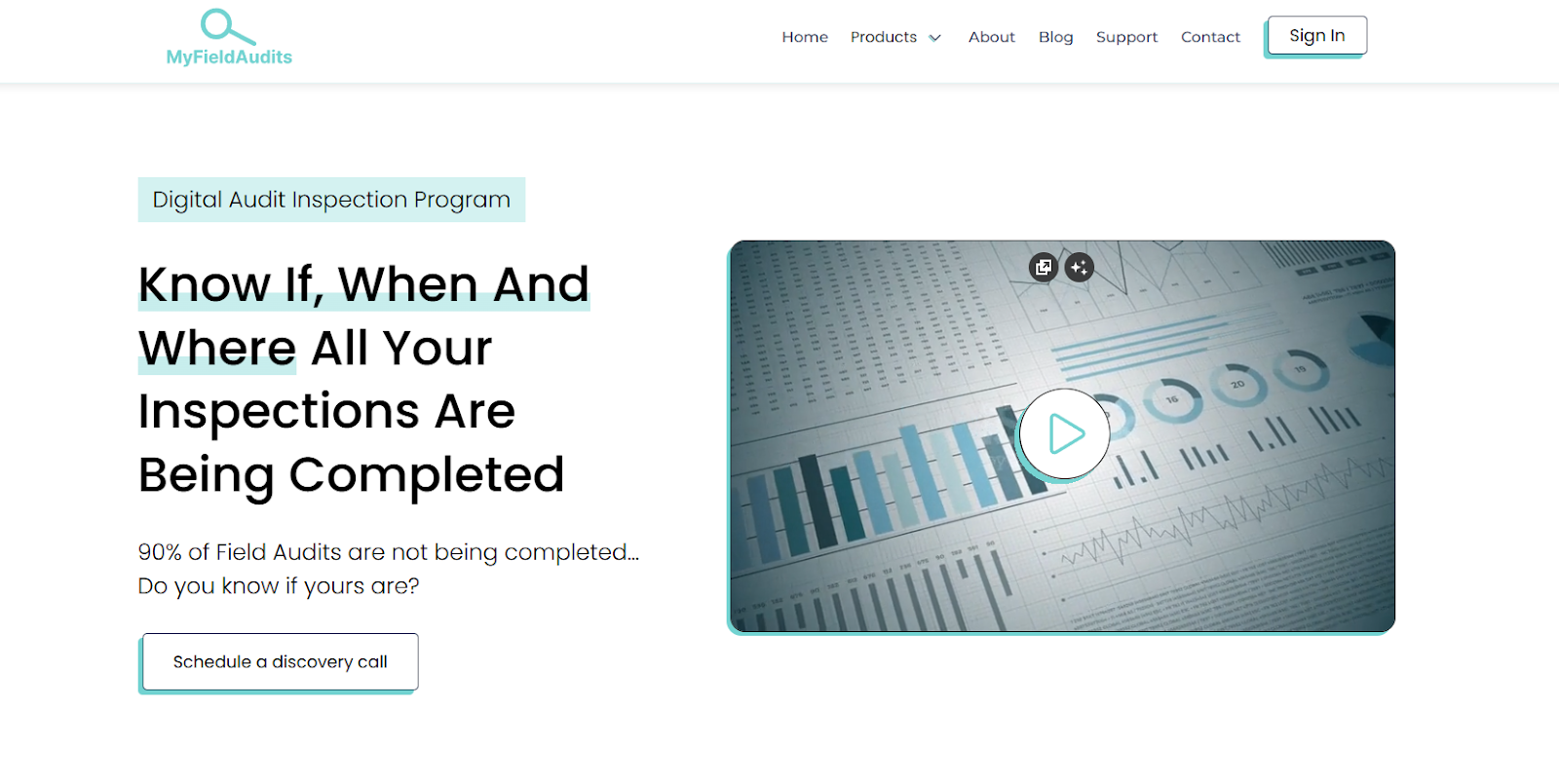
MyFieldAudits goes beyond traditional inspection software by offering a fully managed quality assurance platform designed for enterprise businesses.
With customized inspection checklists and real-time reporting, MyFieldAudits helps you track performance, identify safety gaps, and take corrective action before issues escalate.
They can also develop tailored quality assurance programs, configure the software app, and provide training to your safety teams.
MyFieldAudits handles the heavy lifting for your organization, so you can get back to what you do best.
Book a demo today or watch this product overview video to learn how MyFieldAudits can transform workplace safety inspections.
FAQs About Workplace Safety Inspection Software
What is workplace safety inspection software?
Workplace safety inspection software is a digital tool that helps you conduct, track, and manage safety inspections. It replaces paper-based checklists with mobile apps and cloud-based systems for real-time data collection, incident reporting, and compliance tracking.
Why is workplace inspection software important?
Safety inspection software makes sure that inspections are accurate, timely, and compliant with industry regulations. It helps you prevent accidents, reduce liability, and stay audit-ready with automated reports and real-time safety data.
What are the key features of safety inspection software?
Most safety inspection software includes customizable checklists, mobile accessibility, incident reporting, compliance tracking, and task management. Other features may include real-time alerts, photo and video capture, digital signatures, data management, GPS tracking, and audit trails.
%201.svg)






%201%20(1).svg)