.svg)
Why Is Mobile Inspection Software Important for Businesses?

Take Control of QA.
Make Inspections Effortless.

We’ll quickly uncover your needs and share how we can help—no pressure, no stress, just solutions. Grab your spot on our calendar today!
Be survey-ready every day with three simple dining audits

We’ll quickly uncover your needs and share how we can help—no pressure, no stress, just solutions. Grab your spot on our calendar today!
Conducting business inspections comes with its share of challenges. Field workers often face delays due to paperwork, miscommunication, and human errors, which can disrupt operations and lead to non-compliance.
Luckily, mobile inspection software offers a solution to these problems. It provides digital tools to simplify the inspection process, save time, and improve operational efficiency.
This article will explore the main reasons why mobile inspection software is valuable. We'll also discuss how it can benefit your company.
TL;DR
- Mobile inspection software enables faster, more accurate inspections while eliminating paperwork and manual errors.
- It allows operations teams to conduct inspections anytime, anywhere, using smartphones or tablets, even without an internet connection.
- Mobile inspection software ensures compliance, enhances communication, boosts productivity, and improves client retention.
- MyFieldAudits makes it easy for site teams to run inspections in real time, from anywhere, giving leadership and clients instant clarity on daily operations.
Why Does Your Business Need Mobile Inspection Software?
Manual inspections can be a real headache. If you still rely on paper forms or outdated spreadsheets, you're hurting your business operations in many ways.
The truth is that conducting inspections using traditional methods can be time-consuming and error-prone. Delays in inspection results mean you risk the safety of your employees and clients. It can also show that you're non-compliant with health and safety regulations.
Additionally, organizing physical documents or sorting through multiple spreadsheet versions can lead to inefficiency and miscommunication.
Plus, you risk losing enterprise clients. These stakeholders expect real-time visibility into your daily operations. They will leave if they don’t see the value of your work.
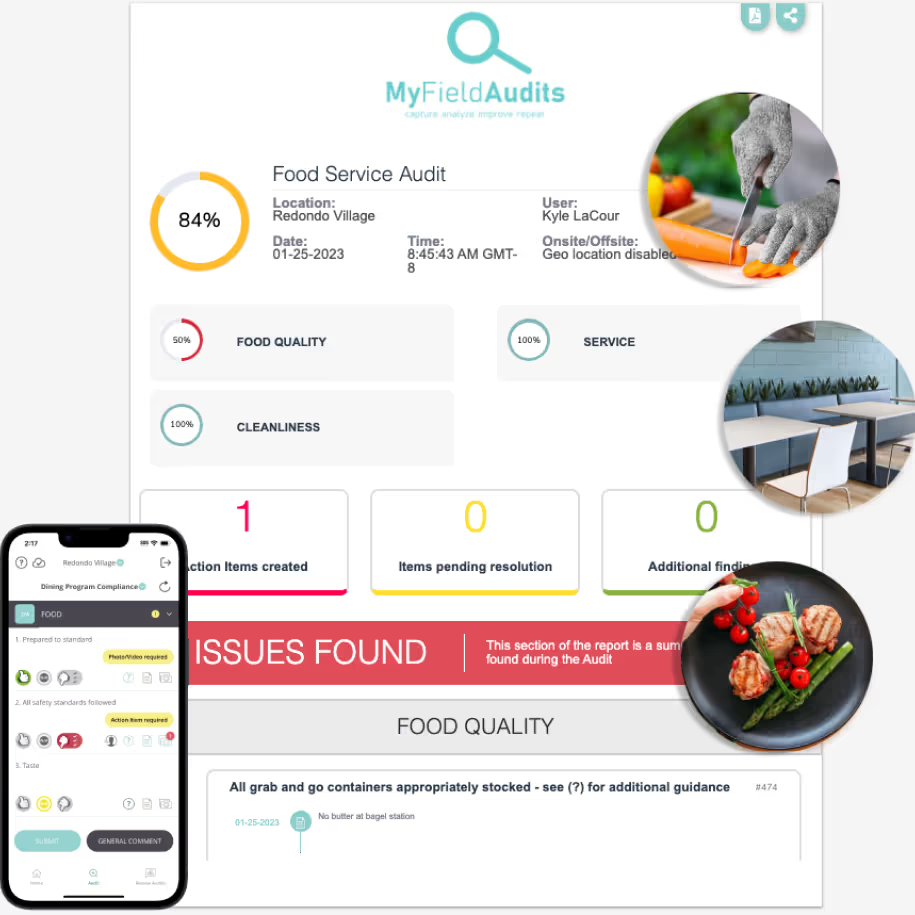
Mobile inspection software is a game-changer for many businesses, especially if you manage different site locations. It replaces paper and spreadsheets with a digital solution to address the challenges above.
This allows you to capture inspection data directly on your smartphone, save time, and improve employee productivity.
The mobile inspection app also enables automated reporting to help you understand what's happening on the ground in real time. This makes sure your business can embrace continuous improvement and comply with regulatory standards.
Need to show a client what happened on-site today? Mobile inspections sync automatically to clean, shareable reports. This instantly shows proof of performance without chasing people down.
7 Benefits of Mobile Inspection Software for Businesses
Here are the key benefits of using mobile inspection software:
1. Eliminates Paper
Switching to mobile inspection software can eliminate paperwork. You don't have to deal with stacks of documents or physical forms that are often the norm in manual reporting and inspections.
Software stores all your inspection reports digitally, making it easy to organize and retrieve information when needed. For example, if a regulator asks for documents, you can quickly show proof of performance without chasing people down.
With the ability to access data from a mobile app, you can also complete inspections in remote locations. Physical presence isn't required, which can minimize the risk of field data loss.
Plus, digital data is easier to back up, secure, and convert into training resources. You can provide training to your internal team with text, photo, and video guidance.
In many ways, paperless inspections can simplify your workflow, ensure data security, reduce clutter, and help you focus on more important business tasks.
2. Ensures Regulatory Compliance
Compliance with industry regulations is important for businesses to operate smoothly and safely. Most organizations operating within the U.S. should comply with the Occupational Safety and Health Administration (OSHA) Act and the tax regulations stipulated by the Internal Revenue Service (IRS).
However, regulations often change, and keeping up with the latest government or business requirements can be tough.
Fortunately, mobile inspection software keeps your inspection forms up to date with current standards. It can track compliance laws and notify you of any changes to stay on top of new procedures and industry trends.
The platform also creates custom reports to help you demonstrate compliance with changing regulations.
3. Improves Communication
Using a mobile inspection app enhances communication within your company.
Thanks to real-time data collection and automated reporting, field teams can share instant updates and comprehensive reports with team members in the office. Doing so builds trust and keeps key people informed throughout the inspection process.
Having clear, consistent communication also helps you flag issues and resolve them promptly. This keeps everyone, including your vendors and stakeholders, on the same page.
In addition to collecting data, mobile software also lets you schedule inspections, assign tasks, and track progress in real time. It closes communication gaps to make sure everyone is aligned.
4. Reduces Mistakes
Human error is a common issue with manual data entry and paper-based inspections.
Since mobile inspection software solutions eliminate paper, they reduce mistakes and inconsistencies when conducting inspections.
Mobile inspection apps also automate data collection and reporting. For instance, digital forms can include validation rules to improve data accuracy and lower the chances of mistakes.
By minimizing errors, you can improve the reliability of your inspection results and make better-informed decisions.
5. Increases Productivity
With a mobile inspection app, your field teams can complete more inspections in less time, without being bogged down by repetitive tasks. This significantly increases their productivity.
Using mobile inspection software also means your field workers can conduct inspections in remote locations, even without an internet connection.
For example, property managers don't have to physically visit facilities to perform their jobs. They can conduct inspections on mobile devices.
Property management staff can also save on transportation, fuel, and time because they no longer need to commute between sites. The time saved can result in more efficient task management.
6. Scales With Your Business
As your business grows, your inspection needs will too.
Unlike paper processes, which become more chaotic as your workload increases, mobile software technology adapts to your company's growth.
It allows you to add more team members, handle larger projects, or expand to new locations without compromising performance.
7. Improves Client Retention
Enterprise clients are most likely to stay if they see the value of your work.
Mobile inspection software helps you conduct inspections in real time, regardless of your location. This gives your clients instant clarity on what's happening on the ground. That visibility builds trust, which leads to retention.
Mobile inspections are also easy to translate into instant, professional reports. You can share proof of performance and keep clients loyal without lifting a spreadsheet.
Industries That Benefit Most From Mobile Inspection Apps
While all types of businesses can take advantage of mobile inspection apps, you might be curious to know which industries benefit the most from these solutions. Let's break them down below:
Construction and Real Estate
Construction firms and real estate businesses often conduct property inspections to check if buildings and structural elements (walls, floors, windows) pass safety standards.
Mobile inspection software can be a game-changer for these organizations. The tool simplifies site audits, equipment checks, and compliance management.
It allows field inspectors to complete audit checklists, upload media, and flag hazards in real time. This guarantees that projects stay on schedule and meet regulatory standards.
Assisted Living Facilities
Health and safety management are top priorities for assisted living facilities.
Mobile inspection apps ensure compliance with relevant federal and state regulations for assisted living facilities.
Staff can quickly inspect and document cleanliness, fire safety, or equipment maintenance. These real-time reports help them control issues before they escalate.
Food and Beverage
In the food industry, inspection checklist apps verify that products or ingredients meet strict health and safety standards.
Mobile software makes HACCP audits easier by digitizing temperature logs, cleanliness checks, and storage audits.
Inspectors can attach photos or notes to highlight problems. Then, they can assign corrective actions and track progress without complex setup.
Industrial Facilities
Facility operations management becomes easier with mobile inspection platforms.
Facility teams capture data instantly using mobile devices and barcode-scanning technology, which reduces paperwork and human error.
Meanwhile, real-time syncing and integration with existing warehouse systems let managers track assets, view reports, and fix issues faster.
The software also supports predictive maintenance, so industrial operators can schedule inspections ahead of time and prevent costly downtime.
Government and Public Sector
Government agencies often manage inspections for infrastructure, public safety, and regulatory compliance.
Mobile inspection solutions can optimize processes by replacing paper forms with digital tools. They enable officials to collect data in the field and share it instantly with the office.
This significantly reduces processing time, ensures accurate records, and improves public trust in the work they do.
Criteria for Choosing the Best Mobile Inspection Software
If you want to select the best mobile inspection app for your business needs, you should consider the following criteria:
User-Friendly Interface
Choose inspection software that is easy to navigate and requires minimal training. This will make sure your site team can quickly adopt the new tool and start using it effectively to improve daily processes.
Custom Reports
As a business owner, you should tailor inspections to your organization's unique needs. This is why it is important to look for a customizable mobile inspection app.
Check if it has custom forms and checklists to fit specific requirements. You should also make sure it can generate personalized reports.
Data Capture
Select software that can capture photos, videos, comments, signatures, or even locations.
This feature makes sure you can gather all necessary information during inspections, which makes audits more thorough and actionable.
The ability to attach media and signatures is a game-changer for inspections because it's hard to fake them. This improves accountability across different departments.
Corrective Actions
Corrective actions are another feature to consider. This allows you to flag issues during inspections and assign tasks to the appropriate worker.
It helps you track progress and address problems promptly before they lead to incidents and non-compliance penalties.
Mobile Compatibility and Offline Access
It's important to check if the software is compatible with various mobile devices.
For example, if you use an iPhone and your inspector uses a Samsung phone, check if the app supports both iOS and Android. You should be able to find the software on the App Store and Google Play.
Additionally, consider whether the app works in offline mode. This lets inspectors conduct audits in areas with poor or no internet connectivity.
User Reviews
Don't forget to review user feedback and testimonials. Reading other companies' experiences can provide valuable insights into the performance and reliability of the software.
Look specifically for feedback on ease of use, customer support, and satisfaction to make an informed decision.
Pricing and Return on Investment
Finally, you should evaluate the software’s cost and potential return on investment (ROI).
While staying within your budget is important, think about the long-term benefits and savings. Investing in a high-quality tool can pay off through increased operational efficiency.
Conduct Successful Mobile Inspections With MyFieldAudits

Are you ready to invest in mobile inspection software for your enterprise business? Partner with MyFieldAudits.
Their mobile-friendly platform helps you conduct inspections, assign action items, capture photos and videos, and track compliance visually.
This gives you instant clarity on what's happening on the ground, so you can fix issues and maintain high standards across multiple sites.
However, MyFieldAudits is more than just another mobile app for inspections. It acts as your retention engine, managing the entire lifecycle of on-site inspections from mobile field execution to real-time reporting.
MyFieldAudits offers industry expertise to help you create a custom inspection strategy, configure the software, train your team, and monitor usage compliance.
With MyFieldAudits, you no longer need to figure out everything on your own. You'll have peace of mind and focus on what you do best, knowing that experts will manage inspections for you.
Schedule a demo today to get started! You can also watch this video to learn how MyFieldAudits handles the heavy lifting for you.
FAQs About Mobile Inspection Software
What is the best mobile inspection software for field service teams?
The best mobile inspection software on the market depends on your specific needs. Prioritize a user-friendly interface, customization options, and real-time data capture. Advanced features, such as smart analytics and offline accessibility, are also valuable.
Additionally, you should consider a mobile app that integrates well with other tools your business uses, such as customer relationship management (CRM) and construction management systems.
How much does mobile inspection software cost?
The price of inspection software varies based on the features offered. It’s important to weigh the cost against the potential benefits and return on investment.
Can mobile inspection software be customized?
Yes, many mobile inspection software solutions offer customized forms, checklists, reports, and workflows to fit your specific business needs.
How does mobile inspection software help you work safely?
Mobile inspection software helps you work safely by providing real-time data capture and automated alerts to detect and address safety issues promptly. It ensures compliance with safety regulations, reduces human errors, and improves communication within your team.
%201.svg)






%201%20(1).svg)