.svg)
7 Best Inspection Scheduling Software Tools in 2026

Take Control of QA.
Make Inspections Effortless.

We’ll quickly uncover your needs and share how we can help—no pressure, no stress, just solutions. Grab your spot on our calendar today!
Be survey-ready every day with three simple dining audits

We’ll quickly uncover your needs and share how we can help—no pressure, no stress, just solutions. Grab your spot on our calendar today!
Managing inspections efficiently is no small task. Missed appointments, poor communication, or manual scheduling can cost your business valuable time and resources, which can lead to operational inefficiencies.
Inspection scheduling software offers a smarter way to organize inspection activities. This can improve operational visibility, minimize scheduling errors, and avoid legal liabilities that drain your money.
In this article, we will cover the best software tools to help your business handle inspections more effectively. Whether focused on health and safety, compliance, or food quality control, these solutions can transform how you manage your inspection processes.
What Is Inspection Scheduling Software?
Inspection scheduling software helps businesses organize, manage, and automate inspections. It simplifies scheduling appointments so inspectors instantly know when and where to be, despite handling several locations.
This software solution is often a desktop client or a mobile app you can access via any mobile device. It allows you to get all the information you need with just a click.
It’s a versatile tool that you can use when conducting new inspections for various industries. These include field inspections, facility operations, food manufacturing, building permits for construction, and home inspection services.
The main purpose of inspection scheduling software is to save time and eliminate the hassle of manual planning. This can reduce the risk of missed inspections and legal implications.
Top 7 Inspection Scheduling Software Solutions
After understanding the definition of inspection scheduling software, you might wonder about the best solutions available.
The seven tools below stand out for their powerful features, user-friendly interfaces, and ability to improve operational viability. Let's take a closer look:
1. MyFieldAudits
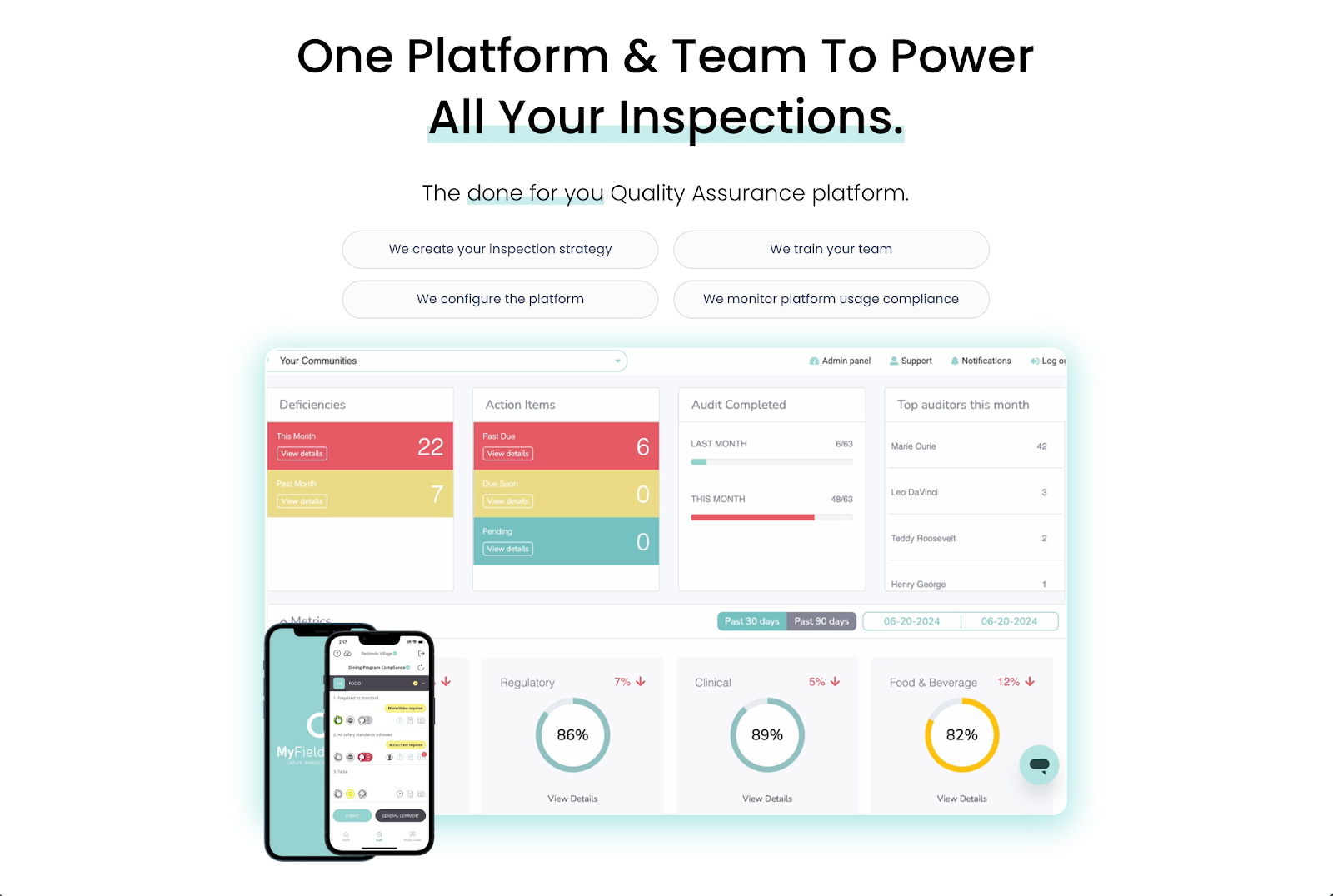
MyFieldAudits offers more than just another 'do-it-yourself' inspection scheduling software solution. Instead, it provides enterprise-level support that helps clients develop custom Quality Assurance programs.
From scheduling audits to assigning action items and visually tracking compliance, MyFieldAudits integrates every layer of the inspection process under one roof.
Instead of spending hours gathering data and sending emails, the platform saves reporting time by combining insights from different inspections. This allows you to maintain visibility across multiple locations and avoid legal troubles as you scale operations.
The ability to rotate inspections through scheduling software also ensures a comprehensive safety program. It prevents complacency and keeps all areas safe, preventing the dangers of not having operational safeguards.
Plus, industry experts from MyFieldAudits can take full control of platform configuration, training, and compliance tracking. These allow enterprise organizations to focus on what they do best.
Key Features
- Advanced platform: Intuitive software platform lets you schedule inspections, implement corrective actions, and track follow-ups with ease. It can also capture photos, videos, and real-time data through its mobile app.
- Customized solutions: MyFieldAudits will work closely with clients to develop custom inspection forms that address their specific compliance needs.
- Dedicated support team: Industry experts provide comprehensive support, which covers training, platform configuration, and compliance monitoring.
- Enterprise-level focus: Designed for large organizations, not individuals or those seeking off-the-shelf solutions.
MyFieldAudits transforms how enterprise organizations manage and schedule inspections. They handle the heavy lifting so clients can focus on capturing the critical data that drives operational excellence. Watch this video to learn more!
Pros
Unlike other vendors that simply give you access to the digital software solution, MyFieldAudits goes above and beyond. They offer a done-for-you QA platform. This means they can create an inspection strategy, configure the system, train your team, and even track compliance.
MyFieldAudits is ideal for businesses looking to improve inspections without spending months and significant money setting up complex systems.
Book a discovery call today to get started!
2. SafetyCulture
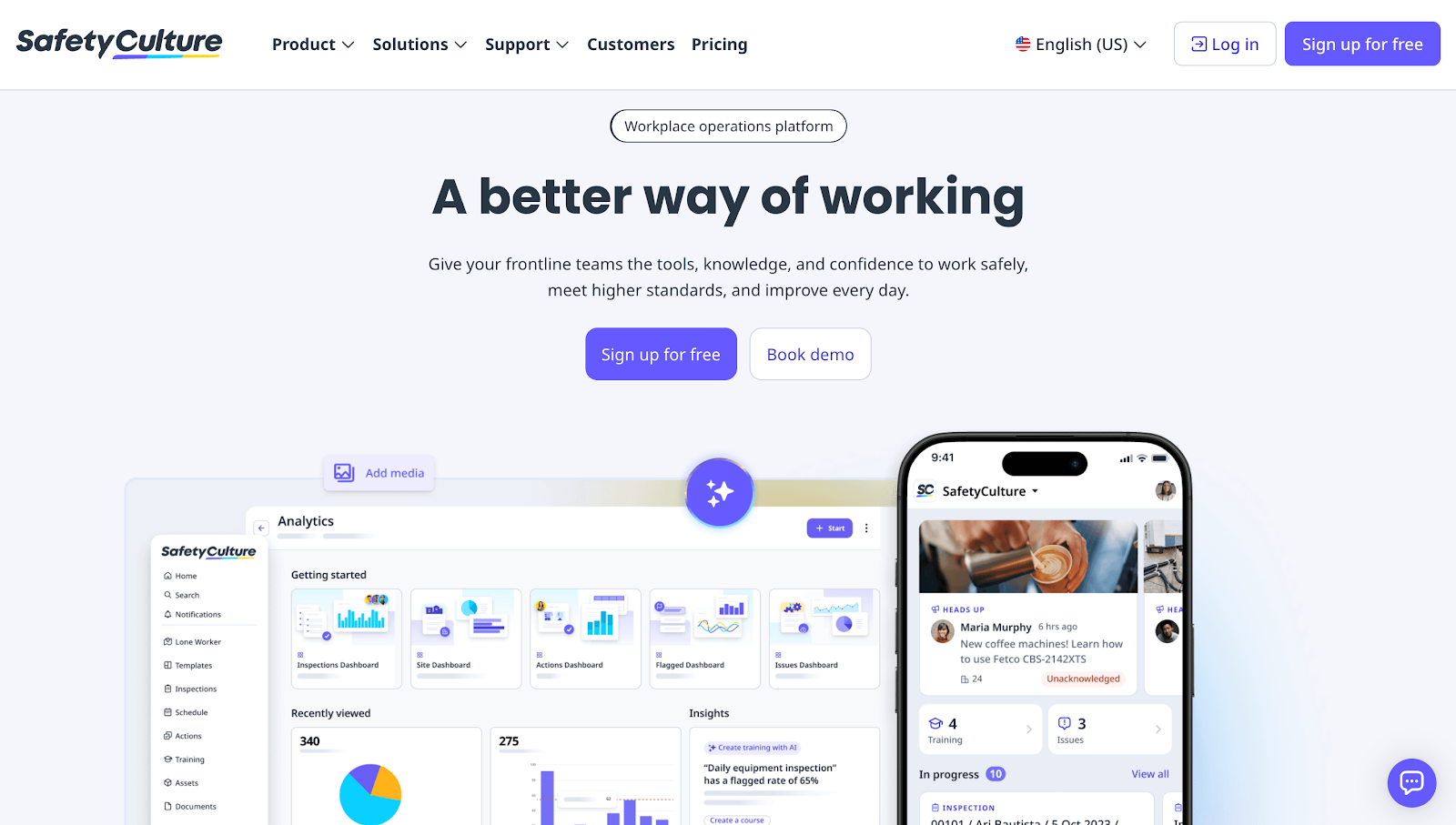
SafetyCulture (formerly iAuditor) is an inspection management platform built for teams looking to improve safety, quality, and efficiency. It’s commonly used in industries like construction, manufacturing, and facilities management.
SafetyCulture offers scheduling tools, compliance audit checklists, incident reporting, and integration services. These make it easier to stay on top of workplace operations across different site locations.
Key Features
- Automated scheduling: It can set recurring inspections with future reminders to keep teams on track.
- Fully customizable checklists: Create inspection templates tailored to your business needs.
- Issue reporting: SafetyCulture can flag and report problems, such as violations of permit applications and building codes, with photos and notes.
- Real-time analytics: It can generate advanced reports to help you identify trends and support efficient processes.
Pros
SafetyCulture eliminates pesky paperwork by digitizing all areas of your business operations. It offers various mobile tools that can help you efficiently manage and schedule inspections.
Cons
SafetyCulture is difficult to set up and learn for teams. While the vendor provides customer support in different channels (call, email, and chat), it is not as reliable and responsive as some users would like.
3. GoCanvas

GoCanvas is a mobile digital solution for field inspections. It’s designed for businesses that need quick, accurate data collection and scheduling.
The platform allows users to schedule jobs, create custom inspection forms, and track field teams in real time. It can boost efficiency by consolidating everything on one platform and eliminating paperwork.
Key Features
- Dispatch and scheduling: Assign and reassign any inspection step to the appropriate worker.
- Custom form builder: GoCanvas creates inspection templates with drag-and-drop tools.
- Real-time reporting: It gives you instant data access to analyze performance and address risks.
- GPS and media capture: With GoCanvas, users can add geolocation, photos, and signatures to inspection records. Meanwhile, GPS tracking lets you schedule smarter and build optimal routes based on the worker's location.
Pros
GoCanvas makes inspections efficient with flexible scheduling tools and drag-and-drop workflows. It also supports offline access to guarantee work isn’t disrupted in remote areas.
Cons
Although GoCanvas offers a free trial, it can be expensive for small teams. It charges businesses per user, meaning that costs can add up quickly. It also lacks a detailed dashboard where teams can track time spent on a task.
4. ACE Inspection Scheduling

ACE Inspection Scheduling by PSC Software helps plan, track, and organize inspections for highly regulated industries like pharmaceuticals, healthcare, and manufacturing. It can reduce missed inspections and help your business comply with industry standards.
It can coordinate inspections from a single platform with automated reminders, real-time scheduling tools, and progress tracking.
Key Features
- Centralized scheduling: It allows you to plan and track all inspections in one system.
- Automated reminders: Timely alerts help minimize the risk of missed inspections.
- Progress tracking: ACE Inspection Scheduling software can monitor inspection schedules in real time.
- Collaboration tools: It offers a document-sharing portal and Box integration to support instant file transfer.
Pros
ACE Inspection Scheduling offers customization options to meet the strict demands of regulated industries. It also centralizes scheduling and compliance tracking. This can save valuable time and improve accuracy.
Cons
The software may be more complex for smaller businesses that don’t require regulatory compliance features. Additionally, the customizable dashboards may require a longer setup phase.
5. SiteDocs

SiteDocs is a safety management software platform that can schedule inspection forms to repeat automatically. It can also assign specific forms to users to ensure inspections are completed on time and in compliance.
The platform comes with real-time updates and offline access. These empower safety managers to monitor inspection progress from anywhere.
Features
- Scheduled forms: SiteDocs assigns safety and inspection forms to the correct team members at the right time.
- Real-time monitoring: This allows managers to track form completion and compliance status instantly from any device.
- Offline access: The platform works without an internet connection. It can also upload data as soon as you are back online.
- Automated reminders: These can instantly notify managers, workers, and contractors about upcoming inspections.
Pros
SiteDocs simplifies inspection scheduling through its intuitive and mobile-friendly platform. It can also repeat forms automatically to save time and handle more inspections.
Cons
SiteDocs has limited customization options for certain form templates, which could affect highly specialized workflows. Its pricing structure is not publicly listed, making it difficult for potential users to evaluate affordability.
6. Pulse
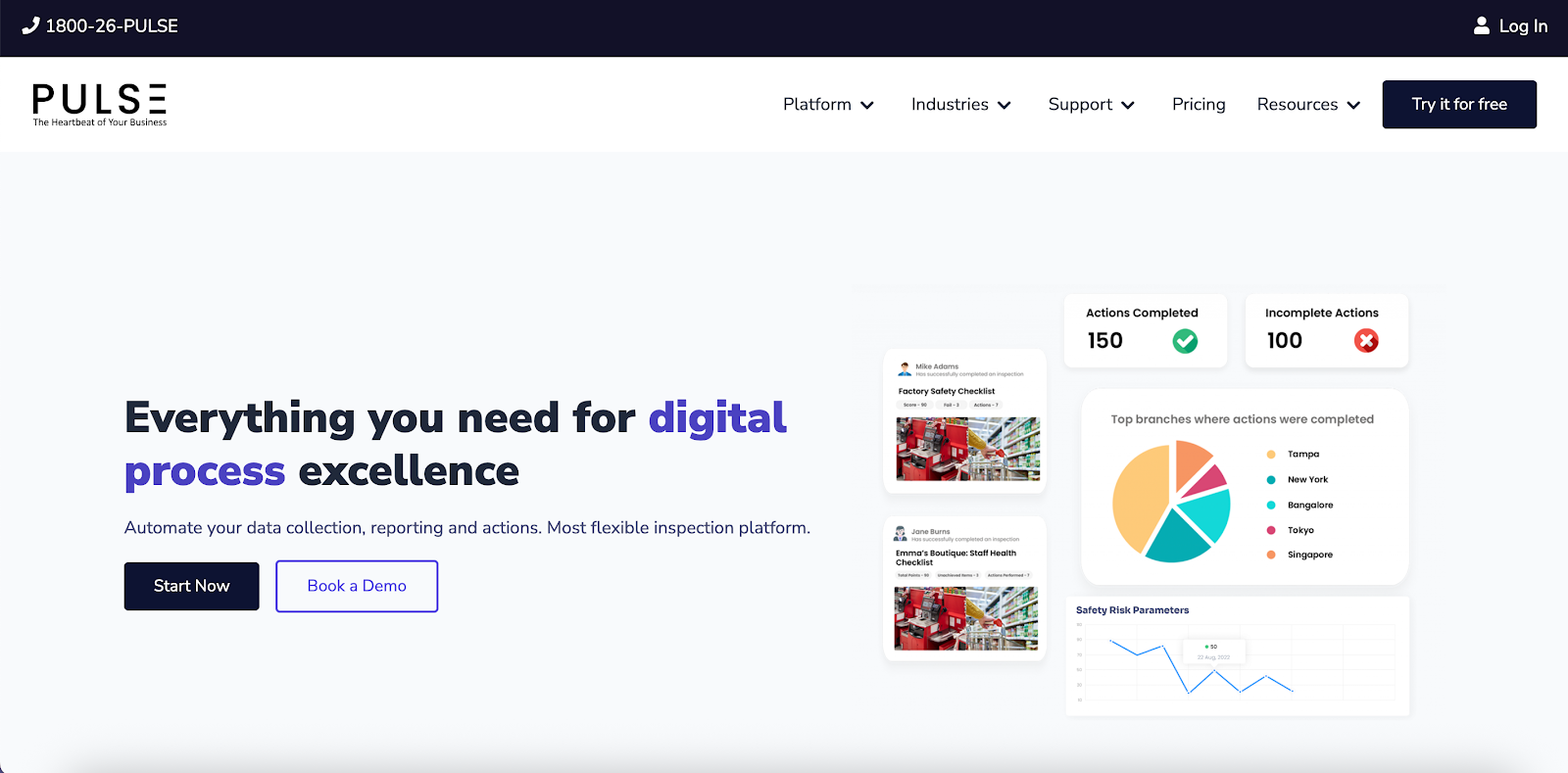
Pulse is an inspection scheduling software tool designed to simplify recurring tasks. It allows businesses to set inspection frequencies, whether daily, weekly, or monthly.
Pulse also provides advanced automation capabilities. These can save time and allow employees to work smarter.
Features
- Flexible scheduling: It enables recurring inspections with custom frequency options like daily, weekly, or monthly.
- Automated templates: Pulse gives you access to prebuilt inspection forms to save time and reduce manual effort.
- Detailed analytics: These can identify trends and patterns to prevent future issues from arising.
- API integration: The platform connects to other business applications via REST API.
Pros
Pulse stands out for its powerful automation capabilities that reduce time spent on repetitive tasks.
Cons
The platform suffers from slow performance, especially when dealing with multiple inspections. It also faces software bugs, which can affect usability.
7. InspectAll
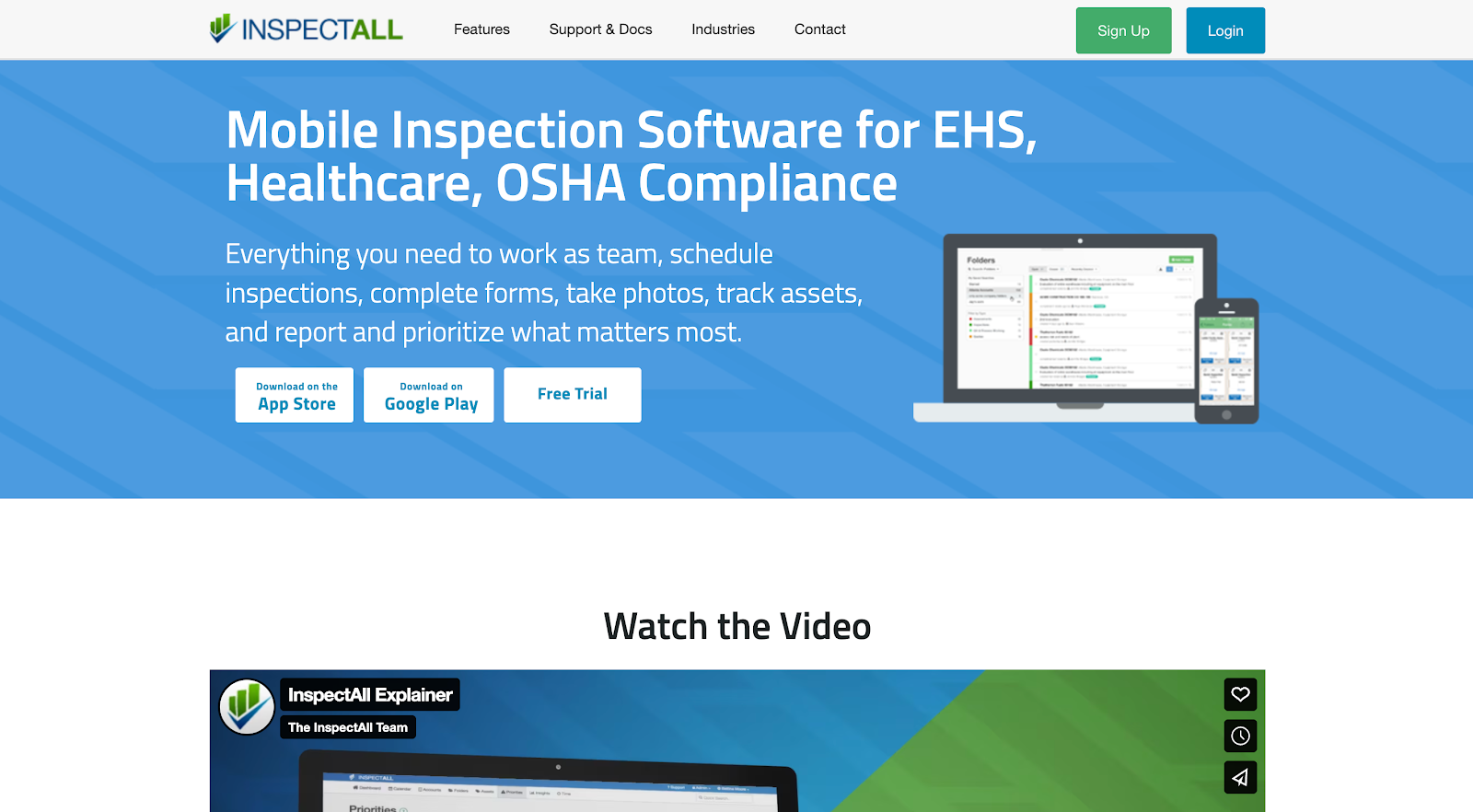
InspectAll is a mobile-first inspection scheduling software tool designed for service providers in highly regulated industries. It can assign tasks to inspectors and provide real-time progress tracking for clients.
It also allows teams to perform inspections in the field, even without an internet connection, and sync data once reconnected.
Features
- Flexible scheduling: It enables teams to plan and manage inspection schedules across sites and departments.
- Offline functionality: The platform allows users to complete inspections without internet access and update data later.
- Custom workflows: InspectAll offers checklists and inspection templates tailored for different industries.
- Centralized reporting: It consolidates inspection data into organized reports for better oversight and compliance.
Pros
InspectAll implements best practices for regulatory standards, making it useful for various sectors. It also includes a customer portal that can share real-time data with customers.
Cons
The platform may require additional training for new team members, as navigating certain features can be difficult. It can also be complex to configure the inspection reports to your specific needs.
Benefits of Inspection Scheduling Software
Here are the key benefits of using an inspection scheduling platform:
- Reduce administrative tasks: It can automate scheduling, reminders, and reporting to eliminate time-consuming manual work. This frees up your team to focus on more important tasks.
- Improve team collaboration and communication: It offers a centralized platform where employees can access schedules, updates, and reports. This guarantees that everyone stays aligned, whether in the back office or in the field. It also lets you rotate inspections, which involves different team members handling various areas of your facility, to enhance safety.
- Boost customer satisfaction: Automated reminders make sure you conduct timely inspections, which can improve the customer experience and retain clients.
- Minimize risk of non-compliance: It can track compliance requirements and provide digital records to prove compliance. This helps you avoid legal liabilities and operational inefficiencies, which can lead to bankruptcy if not addressed quickly.
- Increase cost savings: Businesses can save money by reducing missed inspections, meeting compliance requirements, improving resource allocation, and increasing efficiency.

Key Features of Inspection Scheduling Software
After learning the benefits of an inspection scheduling tool, let’s discuss the features that make a great software solution. Consider the following factors when comparing different platforms:
Automated Scheduling
Automated scheduling eliminates the guesswork from managing inspections. It automatically assigns jobs, sends reminders, and avoids conflicts. It helps your team stay organized, improve operational efficiency, and reduce manual errors.
Real-Time Status Tracking
This feature lets you know where your inspections stand at all times. It helps you monitor progress, identify delays, and keep teams accountable during rotating inspections.
Having full visibility into operations can benefit managers and inspectors alike. It helps you stay ahead of risks and avoid legal troubles.
Multi-User Collaboration Tools
These allow multiple users to access schedules, updates, and inspection data. Everyone stays on the same page, which can reduce confusion and improve productivity.
Collaboration tools are especially useful for managing different locations. Instead of relying on paperwork, emails, or phone calls, all documents are accessible from one app.
Inspection Checklists
Customizable checklists ensure that inspections are thorough and consistent. Add tasks, inspection notes, or photos to create a clear process for your team.
This makes it easier to maintain high standards and follow the same operating procedures, especially when scaling locations.
Reporting and Analytics Dashboards
It can instantly generate reports to analyze performance and trends. These insights help your company make data-driven decisions and address risks before they become serious problems.
You can avoid liabilities that lead to legal troubles and high employee turnover, which can cost your business money or, worse, cause bankruptcy.
Built-In Integrations
The best inspection scheduling software can seamlessly connect to calendars, customer relationship management (CRM) platforms, business management tools, and accounting software.
Integrations make it easier to oversee inspections alongside other business operations.
Transform Your Inspection Scheduling With MyFieldAudits
MyFieldAudits allows you to manage inspection tasks, including scheduling, from a user-friendly app. It can assign action items and track progress to guarantee timely completion.
However, MyFieldAudits provides more than the inspection software tool. They are your partner for streamlining inspection processes and improving operational efficiency.
MyFieldAudits can develop an inspection strategy tailored to your business needs, which includes automatic task scheduling. They also train your inspection team, configure the platform, and track compliance to help you focus on running your business.
Schedule a demo today to get started!
Need more information? Watch this product overview or contact MyFieldAudits by dialing (844) 344-7265.
FAQs About Inspection Scheduling Software
What is inspection management software?
Inspection management software helps businesses plan, conduct, and track different inspection types. It automates scheduling, reporting, and compliance monitoring. This helps you complete inspections efficiently and on time.
How to create an inspection schedule?
To build an inspection schedule, list all locations or items to inspect, assign frequencies (daily, weekly, or monthly), and set deadlines. Use scheduling software to automate reminders and track progress. These platforms offer mobile access to help inspectors view assignments on the go.
What are the four types of inspections?
The four main types of inspections are pre-production, during production, pre-shipment, and container loading. Each type serves a key role in the quality control process.
What software do building inspectors use?
For any building or home inspection business, using reliable home inspection software helps home inspectors log issues, manage reports, and notify agents and buyers about major concerns. This makes sense for maintaining transparency, tracking payments, and protecting all parties involved.
%201.svg)






%201%20(1).svg)