.svg)
Audit Management Tool Comparison: 6 Best Options

Take Control of QA.
Make Inspections Effortless.

We’ll quickly uncover your needs and share how we can help—no pressure, no stress, just solutions. Grab your spot on our calendar today!
Be survey-ready every day with three simple dining audits

We’ll quickly uncover your needs and share how we can help—no pressure, no stress, just solutions. Grab your spot on our calendar today!
Businesses should regularly conduct audits to maintain regulatory compliance with state and federal regulations. However, managing audits manually often leads to missed deadlines, errors, and unnecessary stress for your team.
That is where an audit management tool comes into play. It provides real-time visibility into what's happening across your sites. This can simplify the audit process, from planning to reporting, and help you stay ahead of regulatory requirements.
In this article, we'll compare the top six audit management solutions to help you choose the right software for your needs. But first, we'll discuss the definition and importance of these platforms.
What Is an Audit Management Tool?
An audit management tool is a digital software solution used by internal auditors and compliance officers when conducting inspections.
It stores all audit data in one place, which can help operators organize, track, and manage audit projects efficiently.
This audit management system also includes automated workflows. It can automatically schedule inspections, generate reports, and notify teams when problems arise for proactive risk management.
The software even provides detailed insights into audit results. These make it easier to implement corrective actions and show proof that meets compliance requirements.
Why Do You Need an Audit Management Tool?
After learning the definition of audit management tools, you might be curious to know about their importance. Below are several reasons why you need one:
Automate Repetitive Audit Tasks
Manually repeating the same audit work wastes time.
With an audit management tool, you can automate repetitive tasks. These include scheduling audits, sending reminders, creating compliance checklists, and generating audit trails for external reporting.
Automation can save valuable time, enhance productivity, and allow your employees to focus on more important activities.
Simplify Audit Planning
Planning audits can feel like juggling multiple tasks, especially when managing multiple sites. You should create an audit committee, assign tasks to the right workers, and figure out how to communicate audit findings.
Fortunately, audit management software keeps things simple. It centralizes audit lifecycle data in one place, from employee schedules and team assignments to risk assessments and reports. This keeps audits on track and prevents staff from becoming overwhelmed.
Enhance Compliance Management
Audit software tracks different regulations and keeps documentation accessible at all times. It can also notify you about inspections scheduled across multiple sites.
Continuous monitoring makes it easier to stay ahead of changing compliance standards. Meanwhile, automatic reminders help you prepare for upcoming HACCP audits and other regulatory inspections.
Minimize Errors
Audit mistakes can lead to serious consequences, such as non-compliance fines and costly lawsuits.
Luckily, audit tools standardize processes and flag inconsistencies. This mitigates risks of human error and provides accurate outcomes.
Improve Communication Between Key Stakeholders
Audits often involve multiple people across teams. Digital tools provide a central platform for communication and file sharing.
Everyone across your organization stays informed and updated. This means the audit process is managed effectively and aligns with business goals.
6 Best Audit Management Software Solutions in 2026
After learning the importance of audit management tools, you're probably ready to invest in one. Here are the top platforms to consider:
1. MyFieldAudits
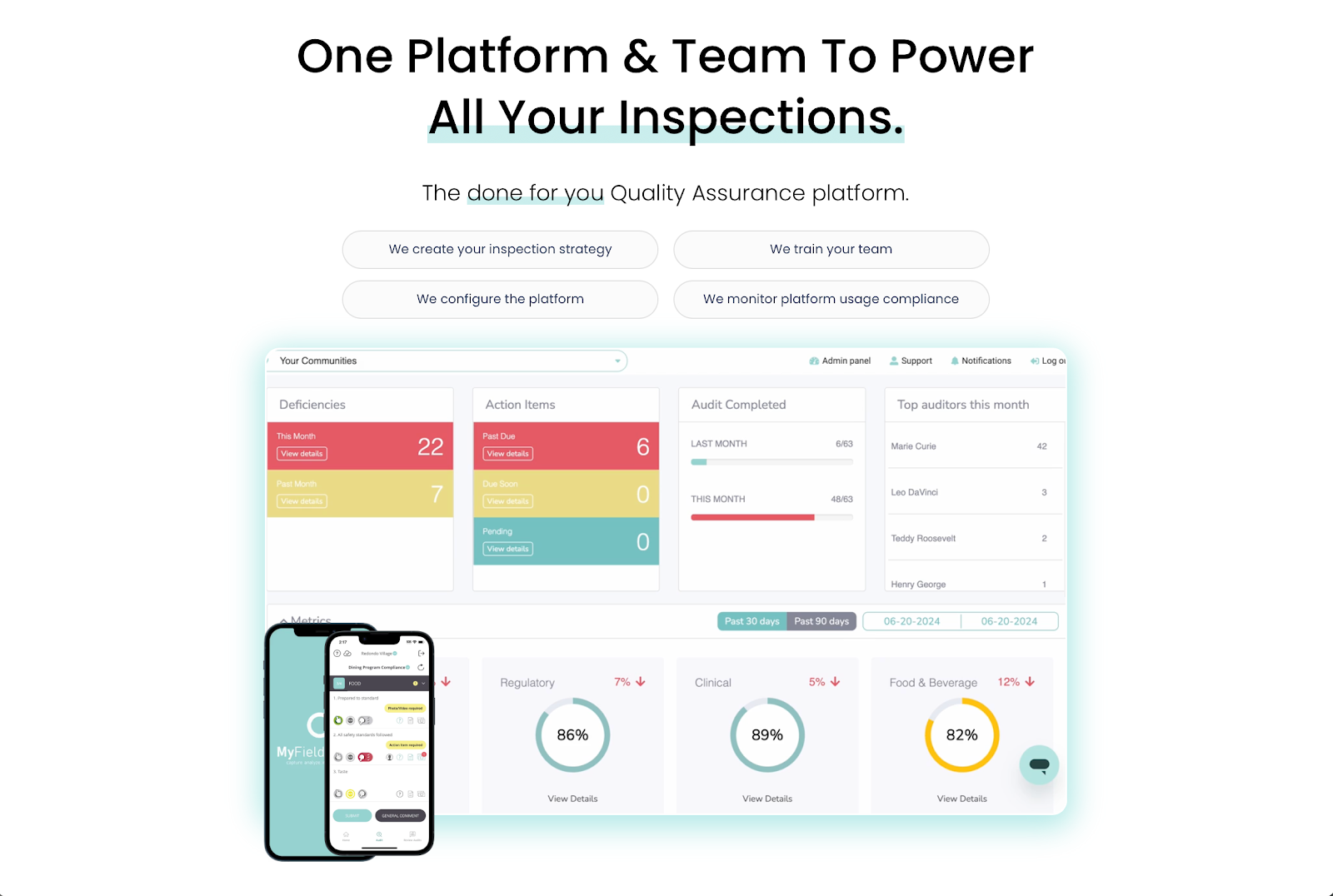
MyFieldAudits offers an intuitive and mobile-friendly audit management tool. It enables your audit teams to track progress, schedule inspections, follow up on document requests, and implement corrective actions from a single platform.
By aggregating data from multiple sites and inspections, auditors gain visibility into everything that is happening on the ground. You can show proof of compliance to clients, which can build trust and increase retention.
However, MyFieldAudits is more than just another “do-it-yourself” software provider. Instead, their team of industry experts will manage the entire lifecycle of on-site audits and inspections.
They work closely with your organization to develop a custom audit program, train team members, and monitor usage compliance. They provide great assurance to clients by managing audits from start to finish.
Key Features
- Advanced platform: MyFieldAudits can schedule audits with ease and assign action items to on-site teams. It also makes evidence collection easier with the option to capture photos and videos from the app.
- Customized solutions: They develop audit programs tailored to every department by identifying key risks and KPIs.
- Dedicated support: MyFieldAudits handles the heavy lifting for clients, from training to ongoing monitoring.
- Enterprise-level focus: Designed for large organizations, not individuals or those seeking off-the-shelf solutions.
Schedule a discovery call today to get instant clarity into your audit compliance! You can also watch this video to learn more about MyFieldAudits.
2. AuditBoard

AuditBoard helps businesses handle audit, risk, and compliance processes. It offers a user-friendly interface that simplifies audit and risk management.
The platform also offers real-time reporting and analytics powered by artificial intelligence (AI). These provide valuable insights into audit status and findings.
Plus, AuditBoard integrates with over 200 apps. It consolidates information from different systems to help you make informed decisions.
Key Features
- Integrated risk and compliance management: It combines audit, risk, and compliance processes into one platform for more efficient business operations.
- Custom audit templates: AuditBoard allows teams to tailor checklists to match specific requirements and audit functions.
- AI reporting: Gain real-time insights into audit progress, findings, and trends.
- Built-in integrations: Connect to other third-party tools for a unified approach to governance and compliance.
3. MetricStream Internal Audit Management
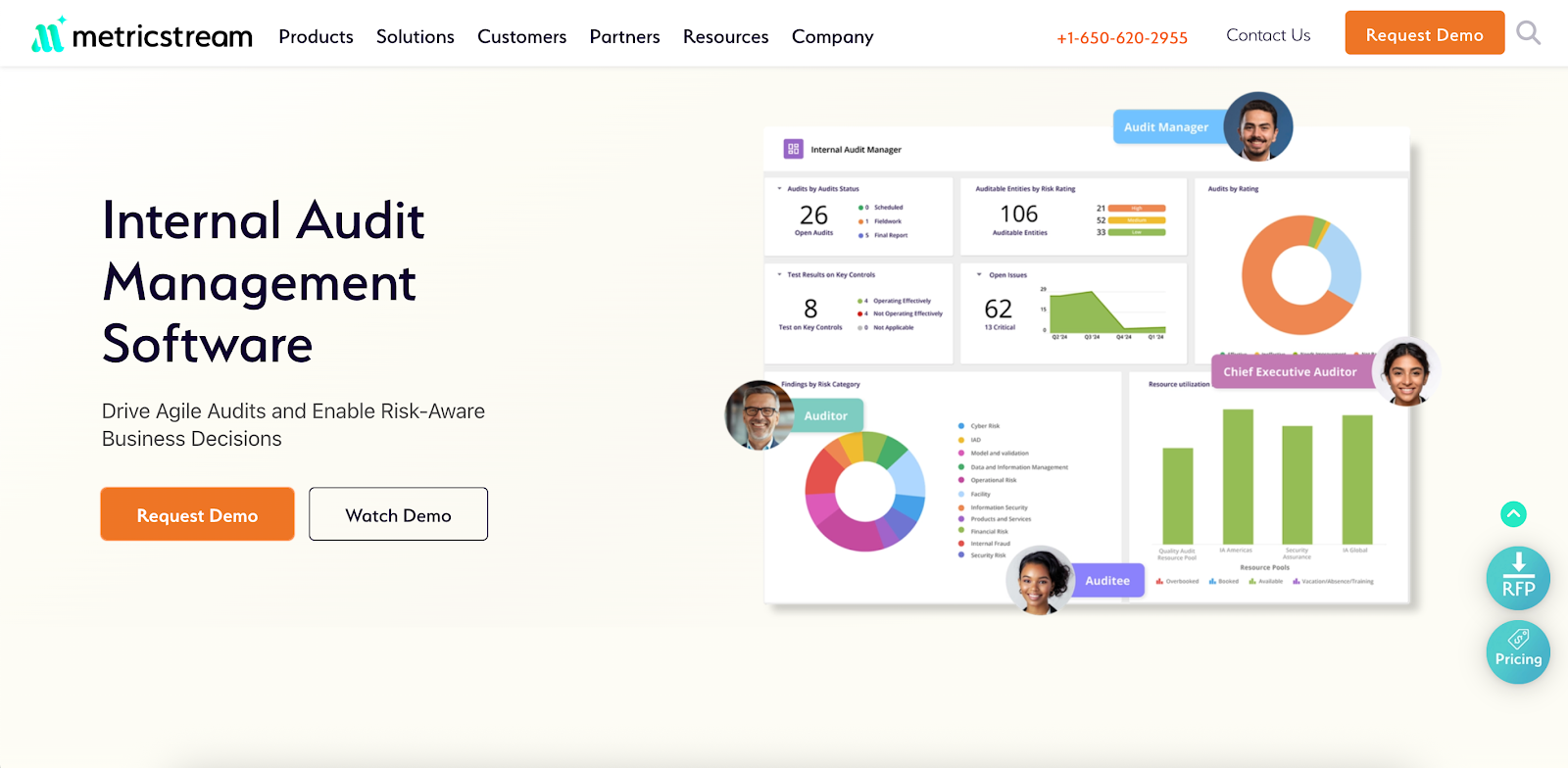
MetricStream Internal Audit software adopts a structured, risk-based auditing approach. It uses AI to manage internal audits and guarantee alignment with organizational goals.
MetricStream also provides real-time insights into auditable entities and all audit activities. They help risk management professionals make more informed decisions.
This internal audit management software even includes tools for audit planning, scheduling, execution, and issue remediation. It can save valuable time and ensure different teams stay aligned.
Key Features
- Risk-based audit planning: It develops action plans that prioritize high-risk areas for efficient resource allocation.
- Extensive audit trail: MetricStream maintains detailed records of all audit activities to improve accountability.
- Intuitive reporting dashboards: The platform includes real-time dashboards and reports to provide more value to internal and external audits.
- Built-in workflow management: It automates repetitive audit tasks to reduce manual processes and increase efficiency gains.
4. Workiva
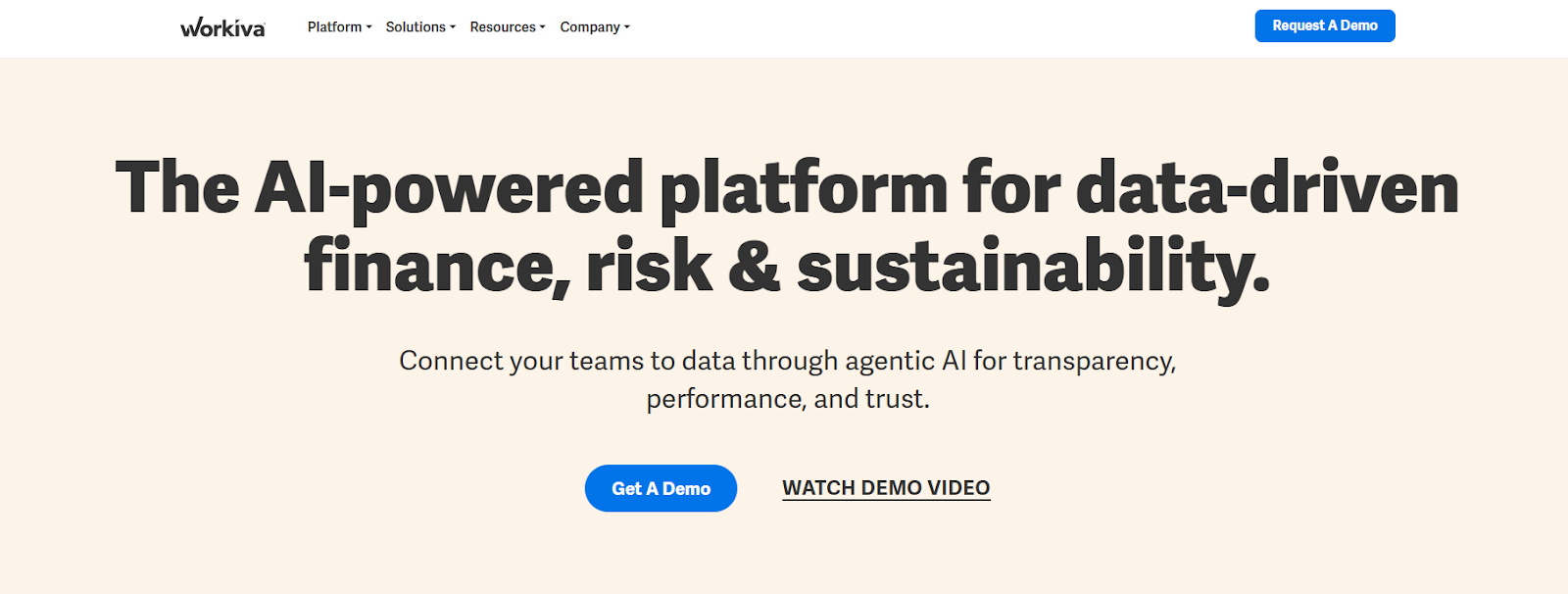
Workiva offers a cloud-based platform that adjusts to your internal audit management processes. It focuses on improving transparency, collaboration, and efficiency in audit workflows.
Workiva also connects audit data, documentation, and processes into a single environment. This can reduce silos and improve risk awareness.
Plus, this internal audit management software automates routine tasks. It can instantly gather evidence, assess emerging risks, and generate an internal audit report to minimize human intervention.
Key Features
- Automation tools: They reduce manual work by automating audit workflows and reporting.
- Collaboration capabilities: Workiva provides access to shared workspaces, enabling different teams to collaborate efficiently.
- Real-time updates: It instantly communicates audit findings to all relevant stakeholders.
- Audit analytics: The platform analyzes audits to help you make informed business decisions.
5. GoAudits
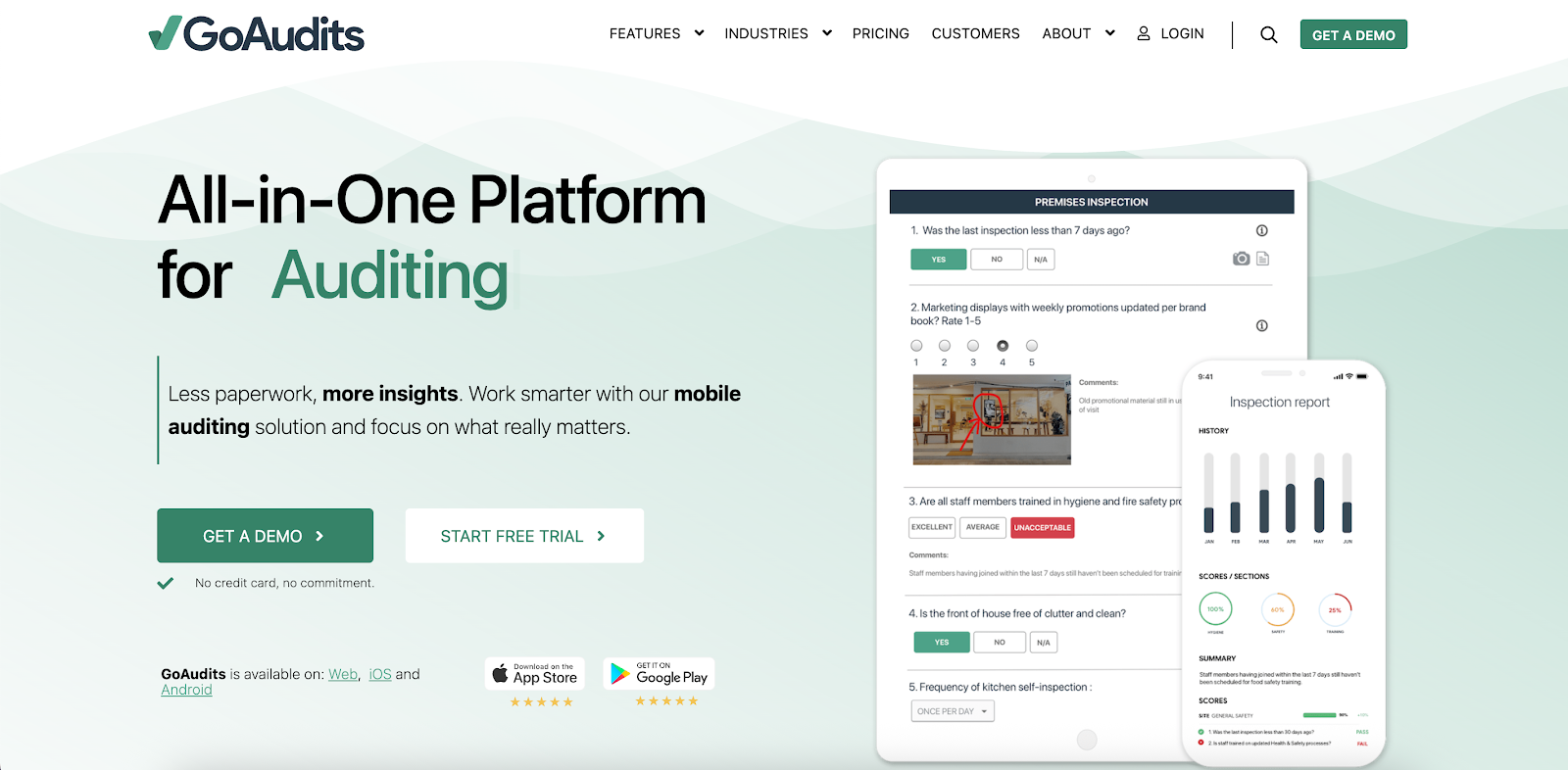
GoAudits is an all-in-one mobile audit and inspection platform for teams that prioritize efficiency and accuracy. It allows users to conduct audits, capture data, and generate reports directly from their smartphones.
This mobile inspection software also works even if you have no internet connection. It guarantees that inspections aren't interrupted in remote locations.
Plus, GoAudits has a built-in template library. It includes custom checklist templates that you can tailor to your business requirements.
Key Features
- Mobile app: It allows you to perform audits and inspections directly from smartphones, even offline.
- Customizable checklists: Create audit checklists tailored to specific industry or business requirements.
- Automated reporting: GoAudits can instantly generate detailed, professional reports after completing an audit.
- Built-in analytics: It provides insights into audit performance and trends to improve business performance.
6. SAP Audit Management

SAP Audit Management can automate internal auditing processes, such as evidence documentation, data organization, and report generation. This saves valuable time and reduces manual oversight.
It also offers mobile-friendly tools that enable auditors to document findings on the go. It even allows you to share reports right away to address risks.
Plus, the platform can integrate with other SAP tools, such as SAP Risk Management, SAP Process Control, and SAP Business Integrity Screening. These integrations eliminate manual data entry and maintain accuracy between different systems.
Key Features
- Automation tools: These can automatically generate reports, organize files, and document evidence.
- Mobile accessibility: Audits can document and access data using mobile devices.
- Flexible deployment: SAP offers both on-premise and cloud options to suit different business needs.
- SAP ecosystem integration: It works seamlessly with other SAP audit tools to improve data communication.
Factors to Consider When Comparing Audit Management Tools
If you're still unsure which audit management software to choose, consider the following factors to make an informed decision.
Ease of Use
An intuitive, mobile-friendly interface saves time and reduces training needs.
Choose an audit management tool that allows you to complete tasks without frustration. Avoid those with a steep learning curve, which can hinder user adoption.
Make sure to test the software with real users to see how quickly they adapt. The simpler the tool, the faster it will integrate into your processes.
Audit Reports and Analytics
The best audit management tools provide real-time insights and detailed reporting capabilities.
Look for software that generates professional reports with minimal effort. This way, you can show audit evidence and proof of performance when needed.
You can also consider analytical tools that help you identify trends, spot issues, and improve future audits.
Customization Options
Every business has unique needs. That is why it's important to choose a tool with customization options.
Check if the audit management software can create custom checklists, set priorities, and adjust dashboards to fit your requirements. It should adapt to your business processes and not the other way around.
Automation Tools
Automation reduces manual oversight and improves business efficiency.
Choose tools that can automatically handle scheduling, report generation, task assignment, and other repetitive audit activities.
Security and Data Protection Measures
Invest in audit management software with advanced security measures, such as encryption and user access controls.
You should also verify if the tool complies with industry regulations. When you choose a secure platform, you can protect sensitive data and build trust with stakeholders.
Pricing
Cost is always an important consideration when comparing different audit management tools.
Some platforms charge businesses per user, while others offer flat fees. Review what's included in the pricing plan, such as features, customer support, and updates.
Avoid overpaying for features that you won't use. Compare various tools to find one that fits your budget.
Vendor Support
Reliable customer support can save time and frustration during implementation and daily use. It guarantees that your team has help when they need it most.
Check if the vendor offers training resources, a responsive support team, or a dedicated account manager.
Better yet, partner with an audit management platform like MyFieldAudits. Unlike other vendors that simply provide access to off-the-shelf software, MyFieldAudits acts as a retention engine. They will manage on-site inspections, develop your audit strategy, and monitor usage compliance.
Seamless Audit Management With MyFieldAudits
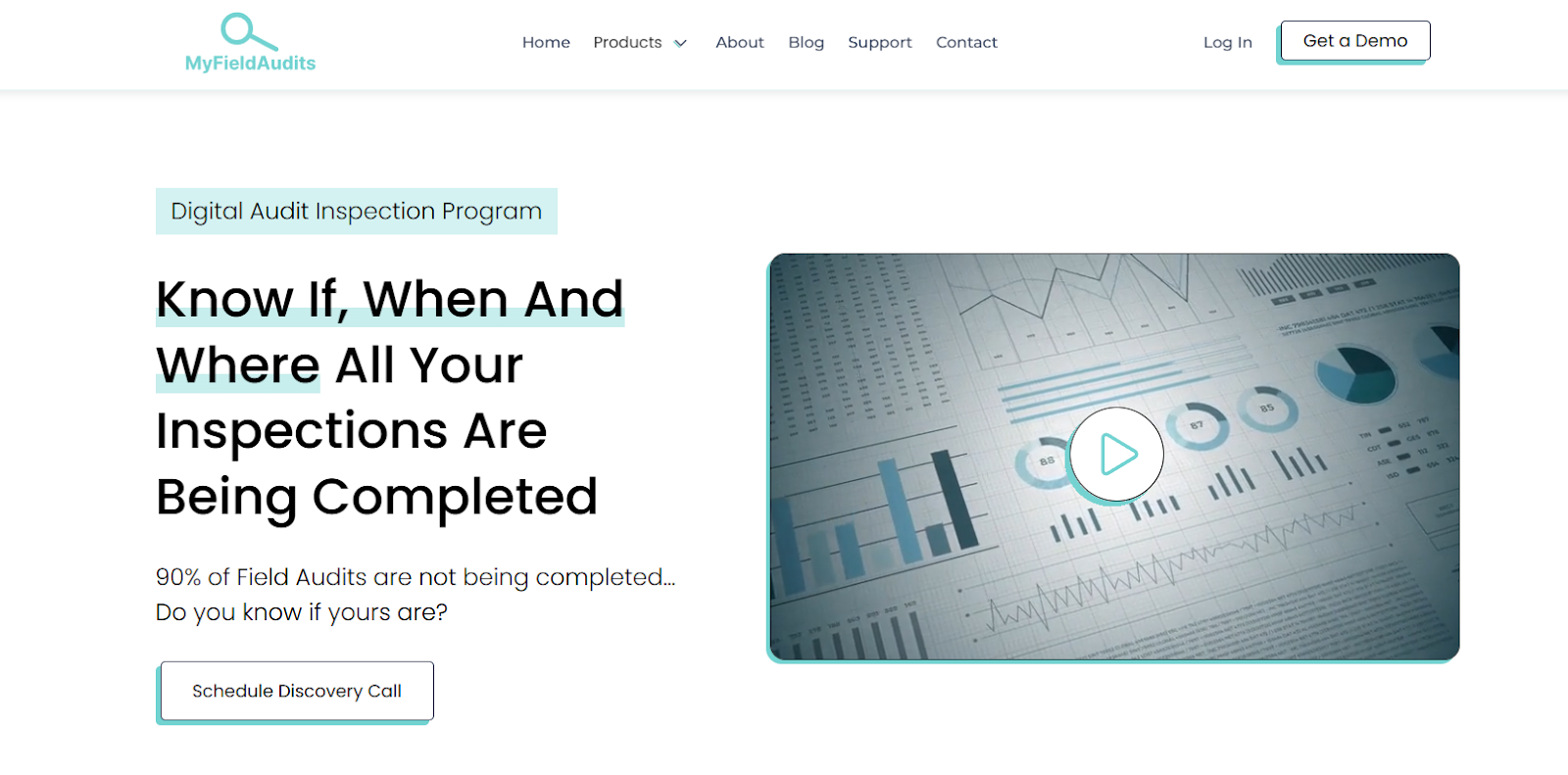
MyFieldAudits lets you experience hassle-free audit management. They provide a mobile-friendly inspection platform that centralizes all audit data. They combine audit findings from different sites and inspections in one intuitive dashboard.
You gain instant clarity on what's happening across all your locations and fix on-site issues faster. You can also show proof of performance to compliance officers and clients. No need to lift spreadsheets or chase down people.
What sets MyFieldAudits apart is that they will handle the heavy lifting for your business. They'll configure the platform to your specific needs, train your team, and manage the entire lifecycle of inspections. This frees your site teams to focus on more important activities.
Schedule a discovery call today to run operations smoothly! You can also visit this product overview to learn how MyFieldAudits works.
FAQs About Audit Management Tool
What is the best audit management software?
The best audit management solution depends on your specific needs and budget requirements. MyFieldAudits is a top choice for its done-for-you quality assurance platform. It provides the necessary tools and programs to make operations run smoothly.
What are audit tools?
Audit tools help businesses plan, track, and manage audits. They can automate tasks like scheduling, reporting, and issue tracking to improve operational efficiency.
What are the five Cs of audit?
The five Cs of audits refer to Criteria, Condition, Cause, Consequence, and Corrective action. These elements help structure audit findings effectively.
%201.svg)






%201%20(1).svg)