.svg)
6 Best Facility Management Software Tools in 2026

Take Control of QA.
Make Inspections Effortless.

We’ll quickly uncover your needs and share how we can help—no pressure, no stress, just solutions. Grab your spot on our calendar today!
Be survey-ready every day with three simple dining audits

We’ll quickly uncover your needs and share how we can help—no pressure, no stress, just solutions. Grab your spot on our calendar today!
If you still manage your facility using paper checklists or spreadsheets, you’re wasting time on tasks that could be automated.
Manual workflows make it easy to miss inspections, lose maintenance records, and overlook small issues that turn into costly repairs. It also keeps your team in the dark. The lack of real-time visibility can turn into operational chaos.
Facility management software fixes that. It keeps all your work orders, assets, and reports in one place so you can monitor everything as it happens.
Whether you manage a manufacturing plant, restaurant chain, or senior living community, the right software helps you maintain high standards across different locations.
This guide lists the six best facility management software solutions and reviews their key features. We'll explain what makes each tool stand out to help you choose the best one for your facility.
1. MyFieldAudits
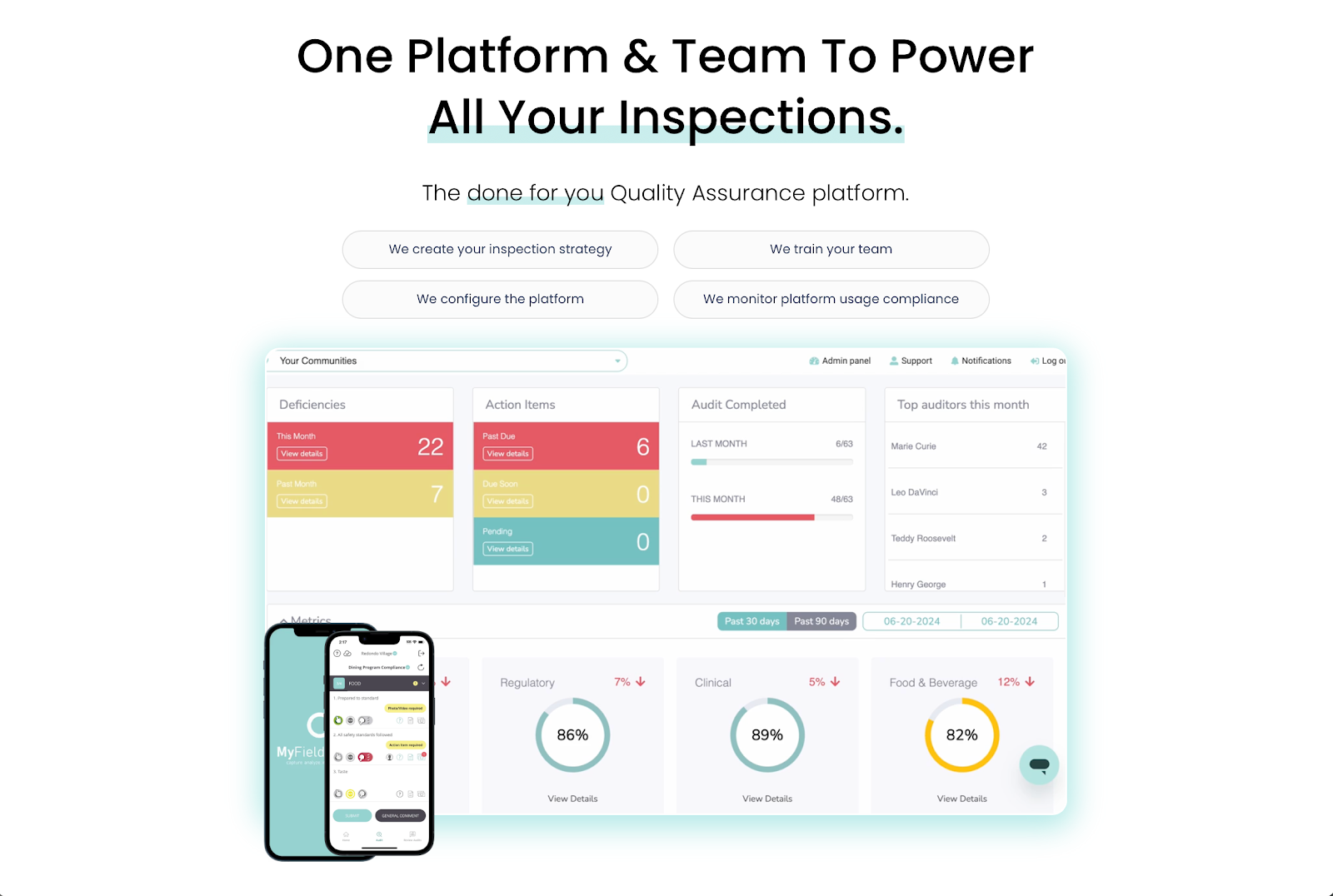
MyFieldAudits is a mobile on-site inspection platform designed for facility operators who manage complex, multi-site environments. It caters to industrial facilities, restaurant chains, contract food-service companies, and assisted living facilities.
The software conducts real-time inspections from anywhere. This provides instant clarity into your operations and compliance so you can fix issues fast before they lead to fines or violations.
Need to show leadership teams or clients what happened on-site today? With MyFieldAudits, you can instantly share detailed reports that prove performance. You no longer need to sort through spreadsheets or chase people down.
The platform provides a clear picture of what’s happening at every location, how often, how well, and how fast. This visibility builds trust and improves retention.
However, MyFieldAudits is more than just another 'do-it-yourself' software provider. Instead, they act as your retention engine, providing clients with peace of mind knowing that inspections are fully managed.
Industry experts will work with you to develop a quality assurance (QA) program for your facility's context. They'll also take care of software configuration, training, and compliance monitoring. This lets you focus on capturing the critical data that drives operational excellence.
Key Features
- Advanced platform: Schedule inspections on any device with the ability to capture photos or videos, collect data, assign action items, and visually track compliance and completion.
- Customized solutions: MyFieldAudits will work closely with facility management teams to create inspection strategies that address specific operational needs and compliance requirements.
- Dedicated support: Industry experts act as your retention engine by managing the entire lifecycle of on-site inspections, from mobile field execution to real-time reporting.
- Enterprise-level focus: Designed for complex and multi-site facility environments, not individuals or those seeking off-the-shelf solutions.
MyFieldAudits transforms how facilities track and manage quality inspections, handling the heavy lifting so clients can focus on what they do best.
Schedule a demo today to improve facility management across every site!
Advantages
MyFieldAudits built intuitive tools that facility teams can actually use on the ground. It puts real-time visibility, accountability, and performance tracking directly in the hands of the people doing the work.
This means you can fix the real issues that drag down your facility's performance and generate real-time reports. However, you won't do it alone.
Unlike other vendors that simply give you access to a platform, MyFieldAudits provides ongoing support and hands-on onboarding. Industry experts will help you develop inspection plans, train your staff, and deliver actionable insights that drive continuous improvement and operational excellence.
Watch this video to see how MyFieldAudits handles everything for your facility! You can also contact us for your general inquiries about our QA platform.
2. MaintainX

MaintainX is an AI-powered facility maintenance and asset management platform for industrial frontline teams.
Instead of juggling work orders, facility management checklists, and messages across multiple systems, the software stores everything in one place. This simplifies maintenance operations and improves efficiency.
Maintenance teams receive work orders, track progress, and share real-time updates to keep everyone on the same page. They can also schedule recurring inspections and plan preventive maintenance tasks to make sure nothing falls through the cracks.
MaintainX can even detect anomalies before equipment breaks down using enterprise-grade AI. The platform sends instant alerts to facility managers for early fault detection.
Key Features
- Work order management: Create, assign, and track work requests across all your facility sites, making it clear who’s doing what and when.
- Preventive maintenance scheduling: Develop digital facility inspection checklists and procedures to put preventative maintenance on autopilot.
- Anomaly detection: AI can spot patterns that deviate from normal equipment behavior and alert your team to an immediate inspection.
- Maintenance history: Generate a comprehensive audit trail to simplify audit management.
Advantages
MaintainX offers an intuitive interface that helps your maintenance team get started fast. The platform also works across different devices (mobile phones, tablets, and computers) to keep all sites aligned.
Meanwhile, the built-in AI tool makes facility maintenance processes more efficient. It helps you detect and troubleshoot equipment problems immediately.
Limitations
The software's reporting tool lacks advanced depth. Some features are only accessible in higher-tier plans, which restricts extensive data analysis for teams on basic subscriptions.
MaintainX also has limited customization capabilities. It's difficult to modify work orders, such as adding sections and removing unnecessary fields.
This is a stark contrast to MyFieldAudits, which is highly adaptable and can be customized to fit your facility's unique requirements.
3. Limble CMMS
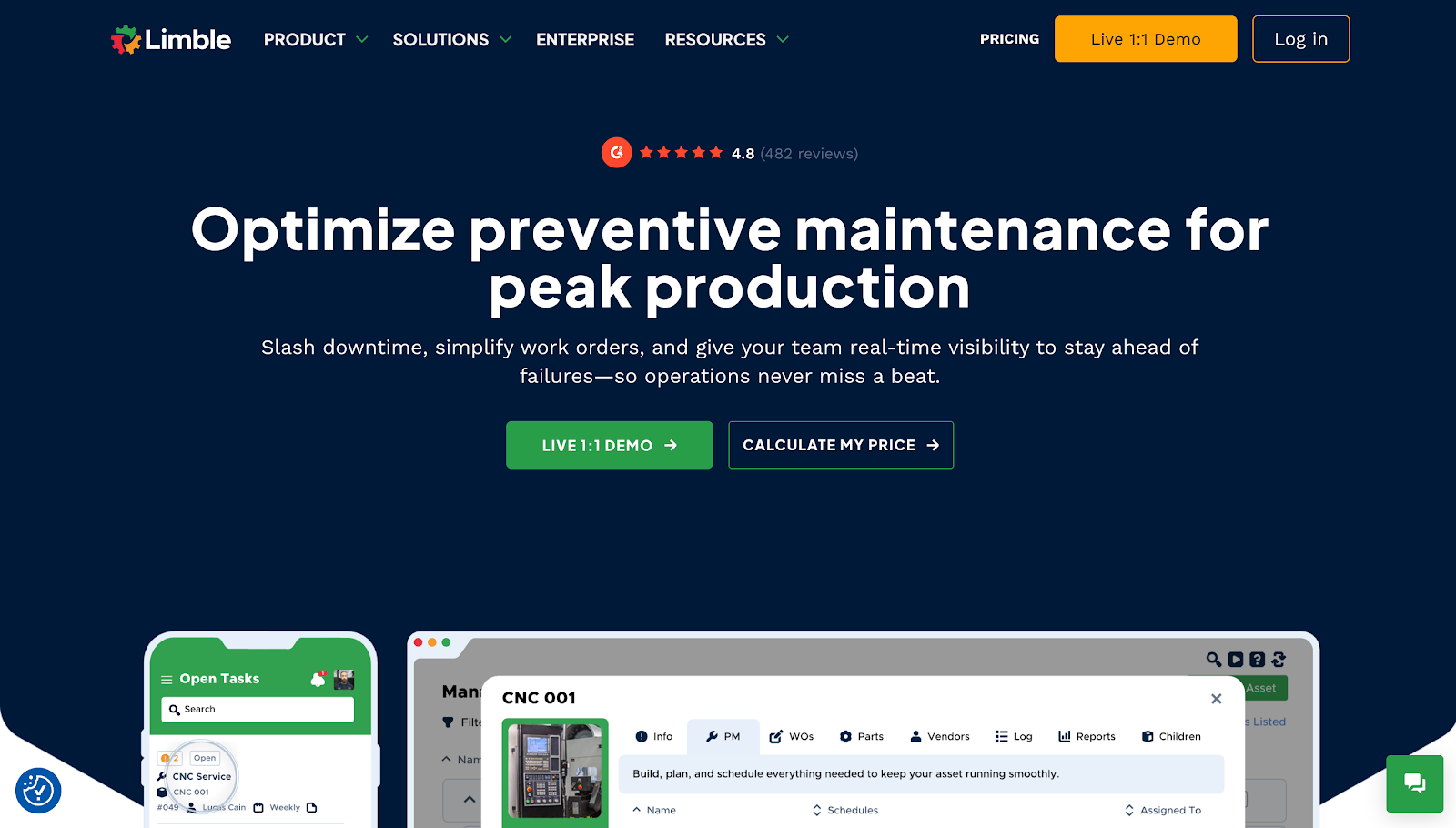
Limble CMMS helps you manage maintenance requests, work orders, repairs, and preventative tasks on one platform. It combines a computerized maintenance management system (CMMS) with asset management tools to keep facility operations running smoothly.
Customizable dashboards provide real-time visibility into key performance indicators (KPIs), such as downtime, maintenance costs, and efficiency.
Meanwhile, automated reports show leadership teams and facility managers where resources are being drained the most. These actionable insights allow them to make better-informed decisions.
The platform also organizes assets and their related parts in a flexible system that works with QR code and barcode technologies. It even stores your facility's entire asset history across multiple locations.
Key Features
- Reporting dashboards: Custom dashboards provide real-time insights into maintenance management, team activity, and asset performance metrics. Data can be shared as Excel or PDF reports.
- Asset management: Track, manage, and schedule preventive maintenance to ensure all assets perform efficiently.
- Inventory tracking: Record all spare parts and create purchase orders (POs) for anything you might need to prevent material shortages.
- Work order management system: Manage service requests and assign tasks to your facility management team from your mobile device or desktop.
Advantages
Limble offers a mobile-first CMMS that reduces the need for paperwork. This can simplify work orders, maximize asset efficiency, and improve productivity across multi-site facilities.
The reporting features are also customizable, making it possible to share data about assets, work orders, historical and planned activity, and team activity.
Limitations
Limble CMMS may be too expensive for small businesses. Some features, such as offline access, work order import, and cost tracking, are only available for Premium+ and Enterprise plan users.
The mobile app, while convenient, can face occasional performance slowdowns. Loading images and files can take longer than expected.
4. FacilityOS
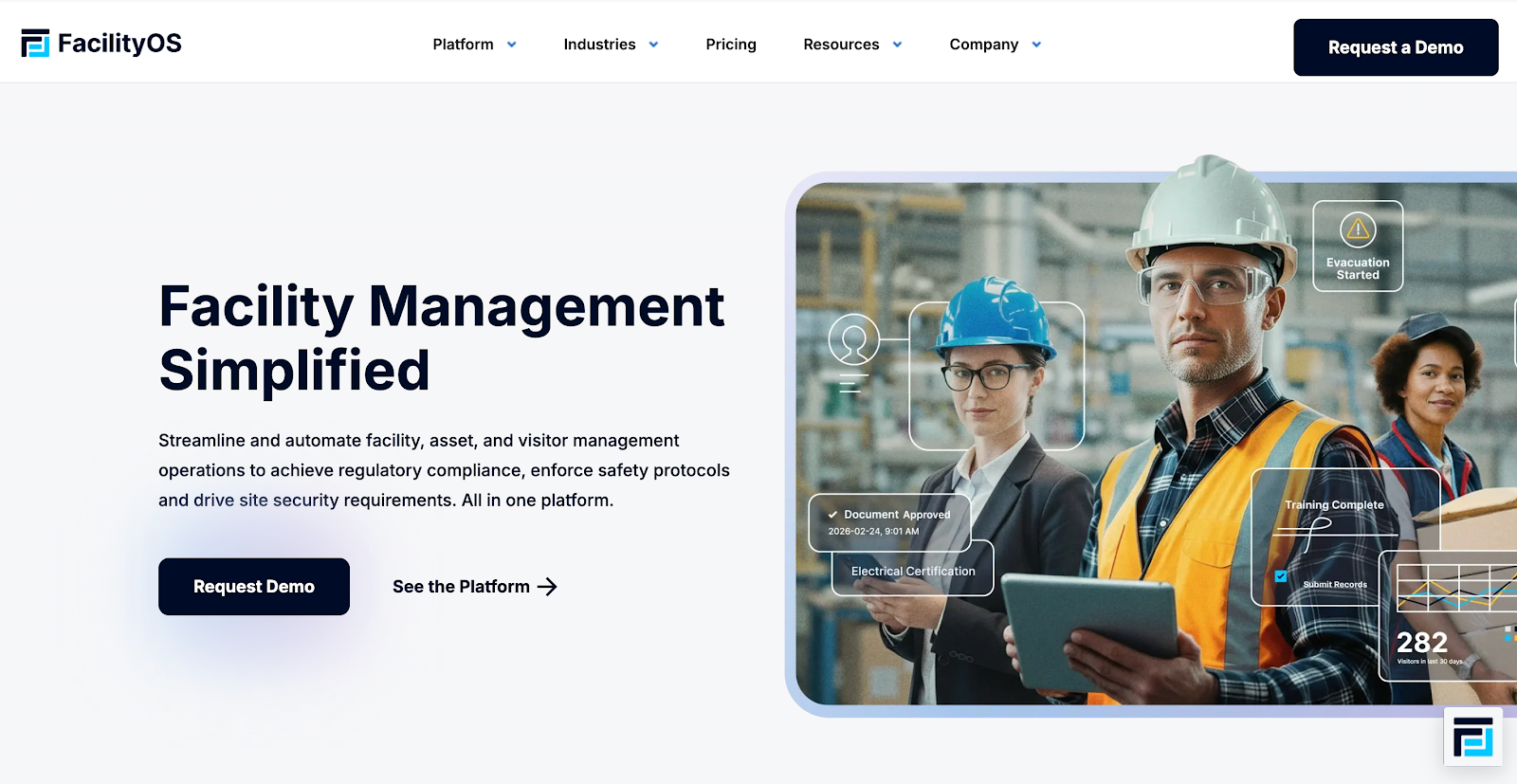
FacilityOS is designed to simplify facility management for industries where security, regulatory compliance, and access control matter the most.
It uses an electronic visitor management system to digitize the sign-in and sign-out process.
Guests can pre-register online to streamline security checks, receive their badges, and enter your facility without delays. Meanwhile, security staff stay updated on current visitors and expected arrivals, reducing potential risks.
The platform also helps you prepare for emergencies by creating custom profiles for each scenario. It offers real-time communication between evacuees and safety officers to ensure workplace health and safety.
In addition to these capabilities, FacilityOS centralizes vendor and contractor compliance, optimizes chain-of-custody processes, and automates access to building systems.
Key Features
- Visitor management: The VisitorOS module supports pre-registration, real-time host notifications, and streamlined kiosk or mobile sign-in workflows for facility guests.
- Physical identity and access control: Grant guest access based on individual requirements and rule-based workflows. Visitor movements are automatically logged to improve security and visibility.
- Digital evacuation and emergency processes: Develop tailored evacuation plans for different scenarios. You can also send real-time updates to employees, visitors, and contractors to ensure everyone is informed during emergencies.
- Contractor compliance management: Store all vendor and contractor compliance documents in a single location to reduce legal liabilities.
Advantages
FacilityOS integrates modules for visitor management, access control, compliance tracking, emergency planning, and logistics management. It can address several facility operations management needs.
The VisitorOS module is especially helpful for tracking who visited your facilities. You can generate site-level and company-wide reports to maintain a safe environment and identify opportunities for improvement.
Limitations
FacilityOS can be expensive if you require all modules to manage your facility's operations. It also lacks integration capabilities with other software.
Plus, the platform sometimes suffers from unstable connections, which may affect hardware interactions.
5. Coast
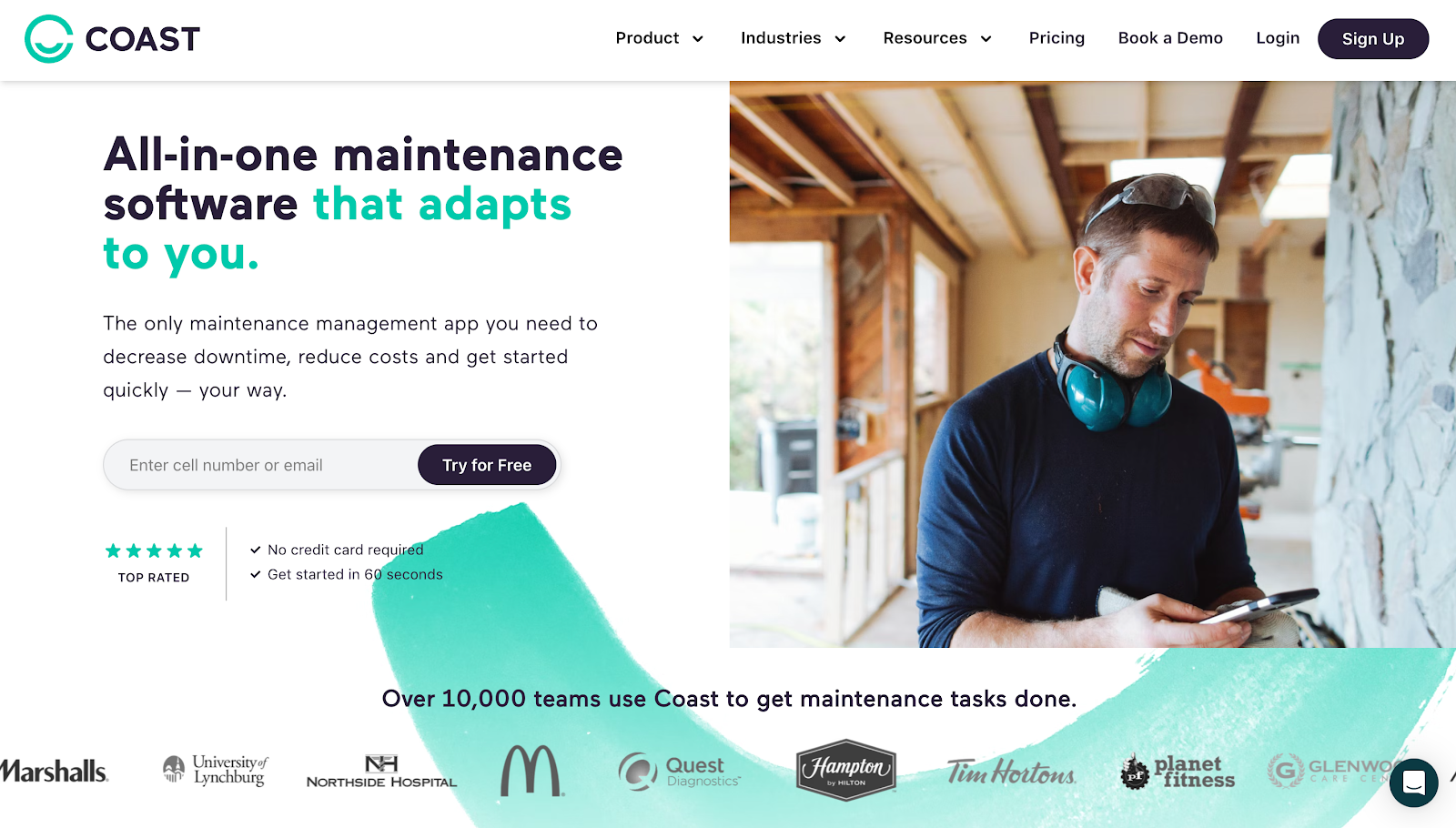
Coast is an all-in-one facility maintenance software app that centralizes work orders, asset data, preventive maintenance, and reporting. This creates consistency across different teams and improves operational efficiency.
The platform lets you attach files, photos, videos, and manuals to any work order so your team can get tasks done faster.
All your assets are also organized in one place. You can easily store and access any information, including the equipment's model number, manufacturer, pictures, and warranty, from the mobile app.
In addition, machinery parts are trackable within Coast's inventory management solution. This eliminates wasteful spending and duplicate purchases.
You can even avoid costly equipment breakdowns by scheduling preventative tasks based on days, weeks, or months, as well as meter-based work.
Key Features
- Work order management: Upload files, manuals, pictures, and videos to finish work orders fast.
- Preventive maintenance scheduling: Set recurring tasks based on time or usage to keep equipment serviced before issues arise.
- Asset and inventory tracking: Maintain a digital log of physical assets, including manuals, warranty info, and history. You can also monitor spare part stock levels and receive alerts when items run low.
- Maintenance reports: Get real-time insights into asset downtime, repair costs, and team performance.
Advantages
Coast replaces paper-based systems with a mobile-friendly facility maintenance software app. It keeps work orders, asset data, maintenance tasks, and reports organized and accessible from any device.
The software is also known for its flexibility. It lets you create your own workflows to match current or future facility management processes.
Limitations
Setting up Coast can be slow and difficult, especially for large facilities with complex data or several existing systems that need integration.
While the platform is flexible, creating reports for specific requirements involves a learning curve. Coast's reporting dashboard interface could also benefit from more visuals rather than numbers.
In comparison, MyFieldAudits is easy to set up and fully customizable. Industry experts will take care of the platform configuration and compliance reporting for your facility team.
6. UpKeep
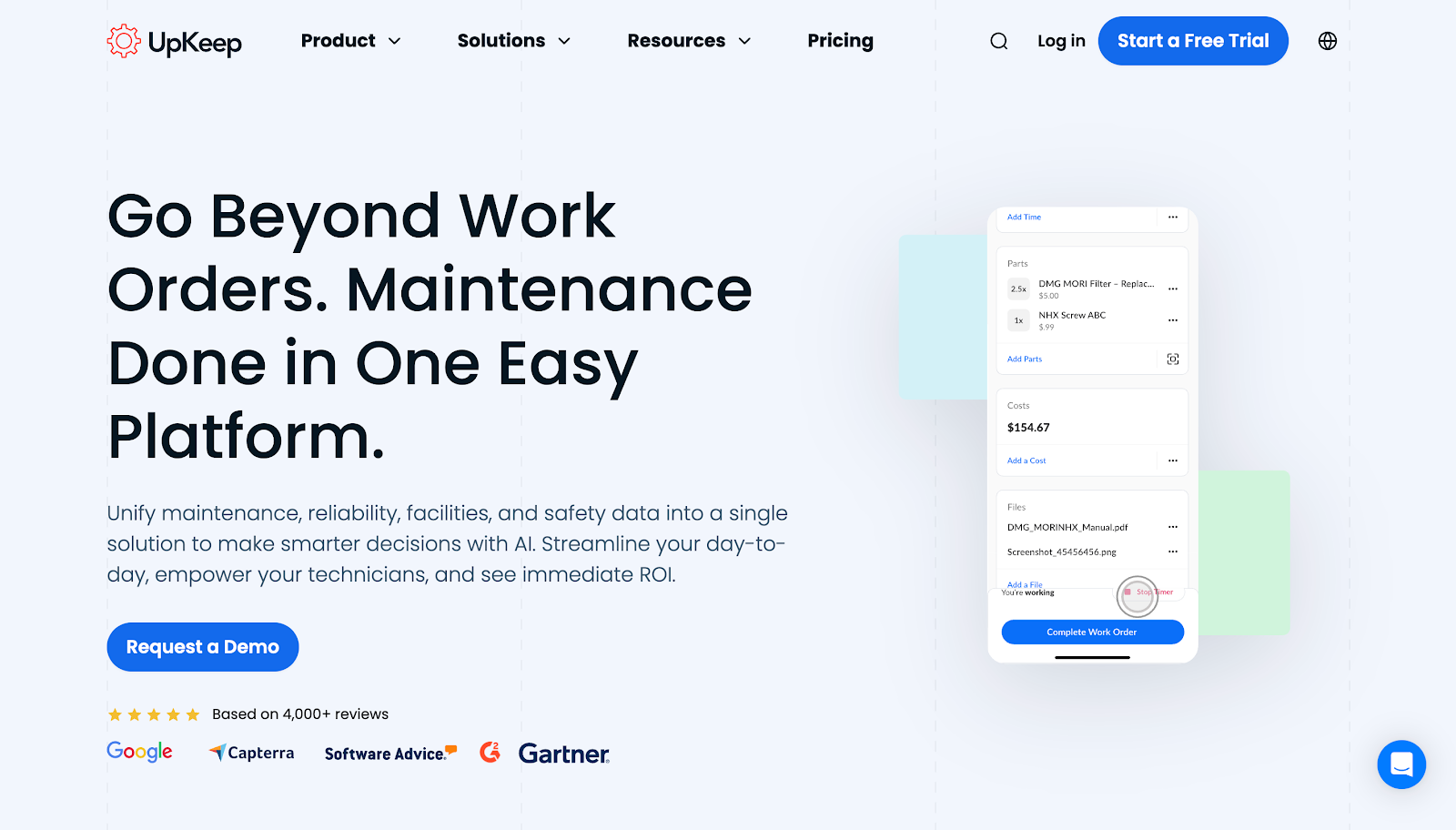
UpKeep offers an AI-powered CMMS to help you run operations across multiple sites efficiently. It combines preventive maintenance, work order management, asset tracking, and analytics to simplify daily work.
The platform supports real-time work order creation and completion from mobile devices. This allows on-site technicians to log updates, attach photos, and transition tasks without delay.
Additionally, UpKeep repeats work orders based on days, weeks, or months passed to prevent asset breakdowns. It also creates preventive maintenance tasks based on machine cycles, vehicle mileage, or any other unit of measure.
UpKeep even monitors asset and equipment performance, which helps you make data-driven decisions on repairs or replacement.
Key Features
- AI-assisted work order: UpKeep Intelligence automatically generates work orders, optimizes maintenance schedules, and summarizes closeout notes in one click.
- Preventive maintenance: Recurring tasks can be scheduled based on time, usage, or condition to reduce unexpected downtime and extend asset life.
- Asset and inventory management: Create a unique barcode for critical assets and parts for easy tracking. You can also pull up key records (part make, quantity, and user manuals) anytime from anywhere.
- Compliance documentation: Generate historical reports for audit and compliance purposes.
Advantages
UpKeep offers a user-friendly and mobile-first design that allows users to perform tasks quickly from anywhere.
The implementation process is also smooth, with reliable onboarding support from the vendor.
Limitations
UpKeep occasionally faces slow system performance and bugs that may affect the user experience.
The platform also sends unnecessary notifications for every minor change or task completed, which can feel annoying.
Criteria for Choosing the Best Facility Management Software
Choosing the right facility maintenance software depends on how well it fits daily operations, maintenance needs, and team structure. Below are the main capabilities you need to consider:
Work Order Management
The best facility management platform makes task creation, assignment, and maintenance tracking simple.
Robust work order management tools help facility teams stay organized and responsive. They reduce delays by sending instant updates and tracking work progress in real time.
Facility managers can see who’s handling each task and how long it takes to complete. This visibility prevents missed maintenance and helps prioritize urgent issues.
The system should also allow file attachments, photo uploads, comments, and mobile updates to keep everyone aligned without endless emails.
Asset Tracking
Asset tracking tools give facility managers a clear record of every piece of equipment, from HVAC units to safety devices.
Each asset should have a complete profile showing its location, age, condition, and maintenance history. This data helps predict when replacements or repairs are due. It also prevents duplicate purchases or overlooked assets while improving resource allocation.
Look for a system that includes barcode or QR code scanning to ensure faster and more accurate updates.
Maintenance Management
Strong asset maintenance management features help facilities move from reactive maintenance to preventive care.
The software should allow routine inspections and workflow automation to keep operations running smoothly.
It should also enable teams to log completed work, track costs, and monitor downtime trends.
Reporting Tools
Reporting tools give facility leaders insight into key performance metrics, such as downtime, response times, and maintenance costs.
Dashboards should be easy to customize and display real-time data in charts or summaries.
Check if the platform can export reports to your desired format, such as PDF, for quick sharing.
Ease of Use
Ease of use is one of the most important factors when evaluating facility management software.
A clean, intuitive interface ensures faster onboarding and higher adoption among different teams.
The ideal platform should allow even non-technical staff to create work orders, log maintenance data, and access reports without confusion.
Mobile Accessibility
Modern facilities rarely operate from a single desk. Software with mobile access allows technicians to update work orders, scan assets, view schedules, and pull up safety data directly from their phones.
A mobile-friendly design also improves communication between office and field teams, cuts response time, and keeps everyone informed.
Vendor Support
Strong vendor support helps facilities get the most out of their software investment. Reliable providers offer quick assistance, training, and setup guidance.
Many vendors also provide software updates and feature improvements over time. Ongoing support makes sure issues are resolved before they disrupt operations.
The Importance of Facility Management Software
Facility management software provides numerous benefits for operators:
Simplify Maintenance Tasks
Facility management software turns manual, paper-based processes into automated workflows. Maintenance requests are logged, tracked, and closed faster.
Site teams can see pending tasks, assigned technicians, and completed work in one dashboard. This visibility removes confusion and keeps everyone accountable.
Instead of wasting time chasing updates, leaders get instant clarity on operations, allowing them to focus on improving performance and service quality.
For multi-site facilities, it standardizes procedures and ensures every location follows the same standards.
Reduce Operational Costs
Running multiple facilities often means hidden inefficiencies, such as delayed maintenance, lost equipment, or unplanned downtime.
Facility management software makes it easier to track spending and spot patterns that drive waste. Automated reminders prevent costly breakdowns, while real-time reporting identifies underused assets. Over time, this can reduce costs and improve resource planning.
Meet Regulatory Compliance
Staying compliant with health, safety, and environmental standards is easier with a system that keeps everything documented.
Facility management software stores inspection records, audit trails, and maintenance logs in one place. These digital files are easily accessible during audits, which reduces the risk of missed inspections or lost paperwork.
Food service companies or senior care facilities benefit most, as compliance failures can lead to penalties or lost clients.
Enhance Safety and Risk Management
Digital inspection tools help identify hazards early and track safety improvements over time. Automated alerts notify managers when safety checks are overdue or when an issue needs escalation.
Meanwhile, mobile access enables staff to report problems instantly, reducing the time between identification and action. This proactive approach protects both staff and equipment while minimizing downtime.
Improve Communication and Team Productivity
Facility management software eliminates miscommunication caused by paperwork, spreadsheets, or long email threads.
Everyone, from on-site technicians to regional facility managers, can view updates in real time. They can also access work orders, maintenance notes, and inspection results in one place without switching between different platforms.
This clear communication boosts productivity and keeps different teams aligned, even when spread across multiple sites.
Prove Value to Stakeholders
Operators often struggle to show clients or regulators how well their teams perform.
Reporting tools within facility management software provide measurable proof, such as task completion rates, response times, and quality scores. This transparency builds trust and demonstrates accountability.
Clients are more likely to stay because they see value in your work. This directly impacts your bottom line.
Improve Facility Management With MyFieldAudits
MyFieldAudits helps your facility unlock performance and fix on-site issues faster. It conducts real-time safety inspections from anywhere, giving you instant clarity into daily operations.
Mobile inspections sync automatically to clean, shareable reports that you can send to clients or leadership teams. These become proof of performance and compliance, which improves trust and retention.
MyFieldAudits is not just a software tool. They act as your retention engine, managing the entire lifecycle of on-site inspections across all your locations.
The experts behind MyFieldAudits will handle the heavy lifting for your facility so you can focus on capturing the critical data that drives long-term success.
Schedule a discovery call today to improve facility management! You can also visit this product overview to learn how MyFieldAudits works.
FAQs About the Best Facility Management Software
What is the best software for facility management?
The best facility management software depends on the size and type of your operation. MyFieldAudits stands out for its ability to manage inspections, assign action items, and maintain high standards. It delivers substantial cost savings while keeping teams aligned and facilities running smoothly.
Which is better, FMP or CFM?
Both certifications are valuable. The Facility Management Professional (FMP) focuses on practical skills, while the Certified Facility Manager (CFM) highlights advanced leadership and strategy.
FMP suits beginners or transitioning professionals, and CFM benefits experienced managers who oversee the entire process of facility operations.
What is the most used PM software?
MaintainX, Coast, and UpKeep are popular preventive maintenance (PM) software. These tools automate maintenance tasks, schedule inspections, and track asset health to create a safer and more reliable work environment.
What is a common tool used for facility management?
Common tools include facility management platforms with integrated modules for work orders, preventive maintenance, asset tracking, document management, vendor management, and reporting.
%201.svg)






%201%20(1).svg)